Managing Crew Resources
A Crew is a group of one or more Resources based on a variety of criteria such as skill sets or product expertise, which you can dispatch to service locations to complete Jobs. For example, a Crew working on power-transmission jobs might include a troubleshooter, a transformer specialist, a cable splicer, and an electrician. Typically, Crews are composed of Resources located in the same geographical area.
You form Crews to handle specific Jobs and assign them for periods ranging from one day to weeks or months. Each Crew has a Crew Leader and Crew Resources who are responsible for proper and prompt job completion. If you have the Crew Manager and Dispatcher roles, you can use the tools in the Crew Manager tab to create and manage Crews and Crew Resources, assign Jobs to Crews, and plot daily routes for Crews.
You can use the tools in the Crew Manager tab to do the following:
• Activate or deactivate Crews.
When you add Crew Resources to Crews, the following validation checks are performed and notifications appear in the following cases:
• Crew Resources must be assigned for only dates in the future.
• Crew Resources cannot be reassigned from one Crew to another when their start dates are in the past.
• Crew Resources cannot be updated when their start and end dates are in the past.
• Although Crew Resources can be assigned to multiple Crews, validation fails if a Crew Resource is assigned on a date and time that overlaps their Crew Resource Appointment for a different Crew.
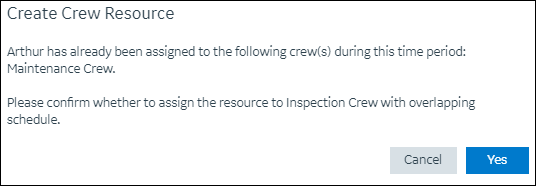
For more information: