Using the Resource Search Option
To locate Resources by searching Service Board globally, you can use the Resource Search option. Typeahead search, wildcards, and operators are supported. You can search by any field value available in Resource records, such as Name, Skills, and so on.
To search all Resources globally:
• In the Crew Manager tab, at the top of the Crew Resource List, in the picklist, click Resource Search, and then type a search string, for example, Installation.
|
|
Resource Search results include only the Resources that you have access to view and assign.
|
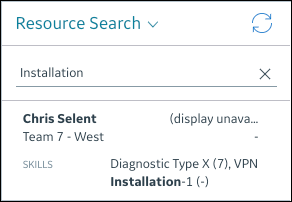
For more information: