Defining the Default Crew Resource List
After you create Crews, your next step is to locate and add Crew Resources. The option that supports this task is the Crew Resource List.
When you first log into Service Board and navigate to the Crew Manager tab, you see the Resources view in the Crew Resource List pane on the left. This list includes all Resources currently available in Service Board. You can define a different Crew Resource List, for example, Active Resources, as your default view.
To define the default Crew Resource List:
• In the Crew Manager tab, at the top of the left pane, select the Crew Resource List you want to set as your default, and then click Set as Default List ( ).
).
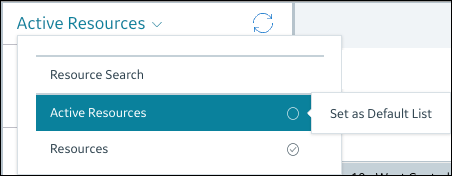
For more information: