Adding Resources to Crews
After you locate appropriate Resources for specific Jobs, you can add them to Crews in the Crew Calendar.
To add Resources to Crews:
1. In the Crew Manager tab, do one of the following:
◦ Select a Crew Resource List.
◦ Use the Resource Search or Search Resource List options to locate appropriate Resources.
2. Drag and drop Resources from the Crew Resource List or search results to Crews in the Crew List.
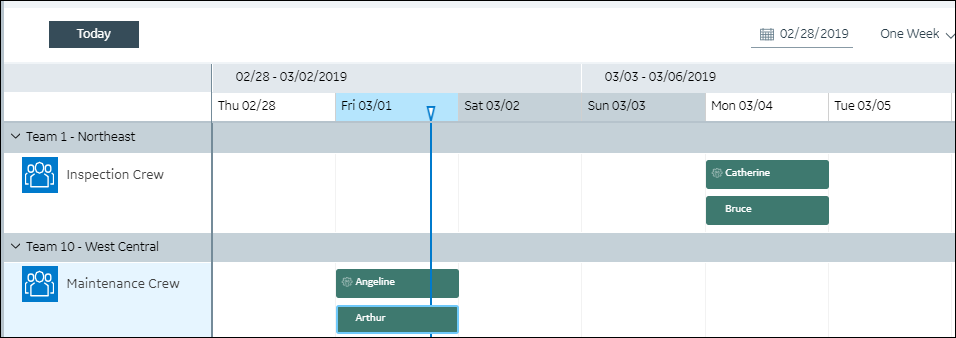
When you add Resources to Crews, start and end dates are set to one day by default. The first Resource you add becomes the Crew Leader, and is marked with an icon ( |
For more information: