Configuring Crews
The first step in the crew-management process is to configure Crews. After you create the Crews you need to handle your currently assigned Jobs, you can locate and add Crew Resources.
To configure a Crew:
1. On the Crew Manager tab, on the Crew Calendar, in the top right corner, click Crew.
2. In the Create Crew dialog box, complete the fields as follows, and then click Create.
|
Field
|
Value
|
|---|---|
|
Crew Name
|
Enter a name for the Crew.
|
|
Service Team
|
Select the parent Service Team for the new Crew.
|
|
Sub Team
|
Select a sub-team, if applicable.
|
|
Shift Plan
|
Select the Shift Plan you want to assign to this Crew.
|
|
Shift
|
Select the Shift you want to assign to this Crew.
|
|
Active
|
This check box is selected by default. Clear the check box if you want to deactivate the Crew.
|
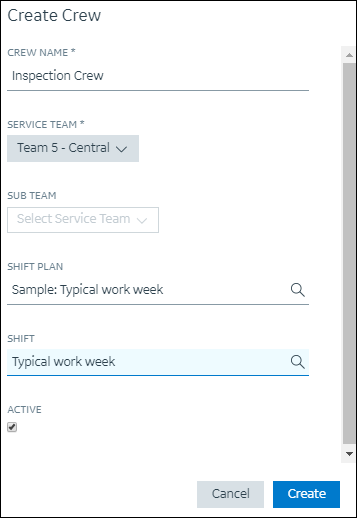
For more information: