Generating Resource Recommendations
You can use Recommend Resources to find the most suitable Resources for a Job from the currently selected Resource List.
To generate Resource recommendations:
1. On the Scheduler or Map tabs, on the Job List, select a Job, and then on the Job Action Menu ( ), click Recommend Resources.
), click Recommend Resources.
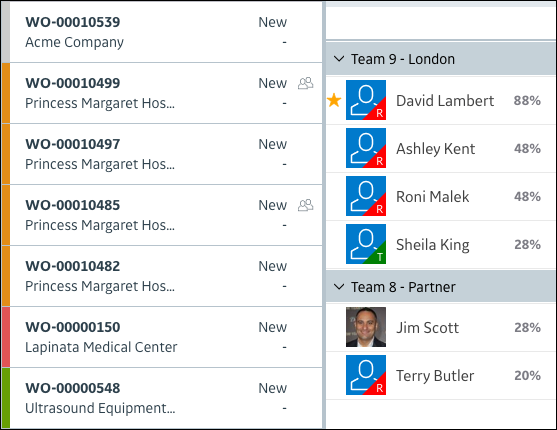
2. If no matching Resources appear, do one of the following, and invoke Recommend Resources again to find matches.
◦ Select a different Resource List.
◦ Edit Resource matching criteria.
3. To view score calculation details, hover your mouse pointer over a Resource.
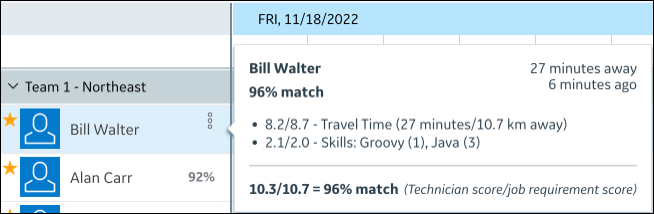
For more information: