Working With Appointment and Schedule Proposals
In high-volume situations where you manage many Jobs that must be dispatched quickly and efficiently, you can use Schedule Proposals to automatically dispatch Jobs in the currently selected Job List, Job Search and Global Search results, and Dependent Jobs. Additionally, you can generate Appointment Proposals to generate proposed Appointment times and determine the best available time to schedule a selected Job. You can generate Schedule Proposals and Appointment Proposals based on all of the Resources in the currently selected Scheduler Resource List, filtered Resource Search results, or Resource Recommendation results.
The Schedule Proposals option supports long-duration Jobs and overnight stay policies. You can also generate Schedule Proposals for a selected Resource. You can use Schedule Proposals to dispatch Dependent Jobs with the following Job Dependency types:
• Start to Start
• Start to Finish
• Finish to Finish
• Finish to Start
Additionally, you can use Optimized Rescheduling to generate Schedule Proposals that include both new Appointments and rescheduled existing open Appointments for a selected Job.
|
|
• When you invoke the Schedule Proposals option for long-duration Jobs, the configured Default Appointment Duration value is used by the optimization engine to divide the work into a maximum of 5 Appointments. In cases where configured Estimated Service Duration values for Jobs are too long to be scheduled in 5 Appointments, validation errors occur, and scheduling is only partially completed.
• You cannot use Optimized Rescheduling to reschedule existing Appointments related to Dependent Jobs.
• Appointment Proposals do not support long-duration Jobs, and Schedule Proposals do not support long-duration Project Tasks. When you invoke the Propose Appointments option for long-duration Jobs, or the Propose Schedule option for long-duration Project Tasks, the configured Default Appointment Duration value is not applied, and multiple Appointments are not created.
• Appointment Proposals do not support Dependent Jobs.
|
After you accept proposed single or multiple Appointments, they are saved on the Calendar as regular Appointments. You can then edit, update, or reassign Resources in the same manner as for manually created Appointments. Automated scheduling functionality is defined in scheduling policies, which contain settings such as Resource utilization levels, SLA compliance, and travel time requirements, and also define the relative importance of these parameters.
Schedule Proposals and Appointment Proposals use the Schedule Optimization engine in ServiceMax Core. If either or both of these options are enabled by your Service Board administrator and available to you, the Propose Schedule icon appears near the top of the Job List in the Scheduler Tab and as an option on the Resource Action Menu, and Propose Times appears as an option on the Job Action menu and on the Scheduler Calendar Toolbar above Resource Recommendation results.
The Propose Schedule menu option on the Resource Action Menu is available only for the Scheduler Resource List and in Resource search results. This option is not available for Resource recommendations or in the Multi-Assignment Calendar. Additionally, the Propose Schedule menu option is unavailable on the Map Resource List and Crew Resource List, for Resources that are inactive or related to inactive users, or in cases where the Enable Schedule Proposals setting is not configured. |
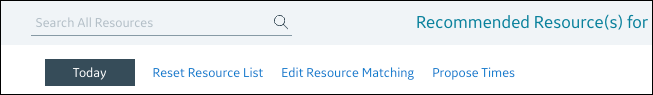
When you use Schedule Proposals and Appointment Proposals, the following data is sent to the optimization engine:
• Jobs in the currently selected Job List, or Job Search or Job Filter results.
• Dependency information for Dependent Jobs, if applicable. In cases where only partial dependency trees are included in the currently selected Job List, dependency information from all related Jobs in Service Board is collected and used to generate Schedule Proposals. If some dependencies cannot be honored during schedule optimization, Appointments may be scheduled for partial Jobs from the dependency tree, and dependencies are always respected.
If any previously dispatched Dependent Jobs are included in the currently selected Job List, all Jobs in the related dependency tree are excluded from schedule optimization. |
• All or selected Resources in the current Scheduler Resource List, Resource Search or Resource Filter results, or Resource Recommendation results.
• Existing Appointments and Events that fall within the relevant scheduling horizon.
The scheduling horizon starts on the selected date in the Scheduler Calendar and lasts for the number of days specified in the Scheduling Horizon (days) field in the relevant selected Optimization Setting record. |
• Job Requirements and Qualifications in cases where the associated Resource Considerations options are enabled in Optimization Setting records.
• Details of the configured distance provider, either Map Provider (Google) or Haversine.
• Setting parameters in Optimization Setting records.
Preferred date information affects the proposals and time slots that are generated by the optimization engine. Configured Preferred Start Time and Preferred End Time field values are processed based on the following rules:
1. Preferred Start Time and Preferred End Time field values are optional, and can be left blank.
2. Configured field values must be valid. For example, the Preferred Start Time value must be earlier than the Preferred End Time value.
3. You cannot use Schedule Proposals and Appointment Proposals to schedule Jobs with configured preferred date information that falls outside the scheduling horizon.
4. When the Maximize SLA Compliance optimization goal is configured for the selected optimization policy, preferred date fields are treated as hard constraints that must be honored.
5. When other optimization goals are configured for the selected optimization policy, generated proposals can fall outside preferred dates.
To calculate access hours, the Preferred Business Hours value for the relevant Job is used to identify the Shift during which the Appointment location is available for scheduling. If no Preferred Business Hours value is available, values from the active and default Access Hours record are used. If no custom Access Hours record is configured, the Default 24-by-7 Access Hours record that ships with Service Board is used.
Resource working hours are calculated based on the Shift Plan and Shift associated with relevant Resources. If these values are not specified in Resource records, then the Shift Plan and Shift values specified in User Preferences are used. If these values are not set in User Preferences, the Shift configuration defined in the active System Setting record is used.
You can use both Appointment Proposals and Schedule Proposals with the same set of Jobs and Resources. However, be aware that the two options handle access hours differently.
Appointment Proposals use access hours as arrival windows. Proposals are generated for Resources that can arrive within the arrival window and finish work within defined access hours. Proposals are also generated in cases where arrival can fall within defined access hours and combined travel time and service duration goes beyond access hours, but is still within defined working hours.
Schedule Proposals use access hours as work completion windows. Proposals are generated only for Resources that can arrive and complete the scheduled work within defined access hours to avoid scheduling errors. Schedules that go beyond access hours trigger late violations, and if Maximize SLA Compliance is configured in the selected optimization setting, schedules with access hours violations are unassigned.
Schedules for both Appointment Proposals and Schedule Proposals are generated with overlapping access hours and working hours.
• You can optimize schedules for up to 350 Jobs or 100 Project Tasks. Although the maximum number of Jobs and Project Tasks cannot exceed these limits, these settings can be configured to other values. Contact your system administrator for assistance. • Optimization for Crew Appointments is not supported. |
For more information: