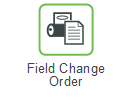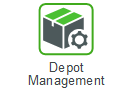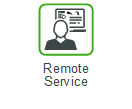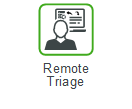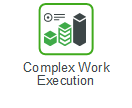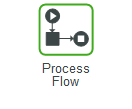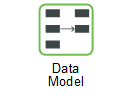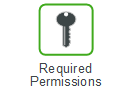Work Order Management
The Work Order Management module tracks the entire lifecycle of work orders, from initiation to completion, ensuring that service activities are executed efficiently and thoroughly. Work orders can be created manually, via templates, or using automation engines, with several stages involved in their management.
Stages of a Work Order Life Cycle
1. Work Order Creation: Work orders can be created manually or automatically based on service requirements. These work orders capture all relevant details, such as the assets involved, the service tasks to be performed, and the assigned technicians.
2. Quoting: Depending on the service scenario, quotes can be generated for parts, labor, and services before execution. This ensures transparency with customers and provides an estimate of the total service cost.
3. Execution: Technicians carry out the required service as per the work order instructions. During this stage, technicians can update the system with the service actions performed, such as parts replaced, tasks completed, and asset conditions.
4. Completion: Once the work order tasks are finished, the WO is marked as complete. The system records all relevant details, including any changes to the asset, the tasks performed, and the time spent on the job.
5. Billing: After completing the work order, the billing process is initiated based on the services provided, materials used, and any applicable warranties or contracts. Automated billing processes can streamline invoicing and ensure accuracy in charges.
For an illustration of work order lifecycle with examples, see Work Order Lifecycle.
Managing Work Orders
You can create and execute Work Orders based on your business requirements. The following sections explain the available options:
• Work Order Creation Options
• Work Order Execution Options
Work Order Creation Options
Work orders are either created manually or through automated process engines. Both of these approaches can coexist, as they serve different purposes and provide users with flexibility of using work order creation process for their business requirements. For example, the Helpdesk Agent creates work orders from cases using the SFM a business setup, also and the Preventive Maintenance engine creates work orders for preventive maintenance scenarios set up in the organization.
Manual Work Order Creation Using SFMs
Users can create work orders directly for installed products, locations, or accounts. They can also create work orders through cases or service requests. Users invoke work order creation through SFMs.
Automated Work Order Creation Using Engines
Periodic maintenance work orders are automatically generated based on schedules or conditions, ensuring routine tasks are performed without manual intervention. |
Generates work orders for field updates to assets based on changes, ensuring technicians make necessary modifications with serial number tracking. |
Automatically generates work orders for services and repairs at depots for equipment maintenance or overhaul. |
Trigger work orders and service requests using IoT data based on equipment conditions, while remotely updating asset attributes to streamline service processes. |
Improves first-time fix rates by automatically generating work orders with AI/ML-based recommendations for parts and actions. |
Work Order Execution Options
Process work orders, manage SLAs, dispatch orders, handle RMA/shipment info, and create service reports. |
Process complex work orders using work plans and service tasks for multi-product, multi-technician, and multi-day orders. |
What Do You Need Help On?