Work Order Process Flow
Field Service Delivery largely consists of repair and maintenance of installed base (IB) in customers’ locations. The business processes associated with repair and maintenance are primarily managed through work orders, as described in the following screen.
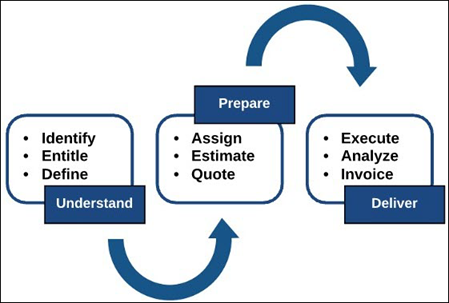
A work order is used to plan, execute, and manage service events for field and depot service activities. Service order creation can be triggered from a Case. Alternatively, an existing service order can be cloned to manage related service events, such as field and depot activities, for the same product. Service delivery in ServiceMax consists of the following sub-processes:
1. The Service order is assigned to a service group or a group member through one of the dispatch and scheduling options.
2. Depending upon the customer entitlement, the service engineer can prepare an estimate of parts, time, and expenses, and then submits a quotation to the customer.
3. The service engineer can request one or more parts and receive them (if required).
4. During the course of service, the engineer can record the actual usage or consumption of parts, labor, and expenses, and this is tracked using the inventory processes.
5. The work order is closed after capturing the details of service activities as well as analytical information.
Service delivered in the field also includes the return of products and shipments to customers, which are managed through parts orders. The returns can be initiated from a support case logged by a customer, from the depot service department, or a work order scheduled to a field service technician, as described in the following screen.
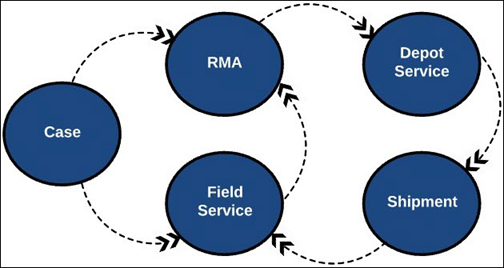
Returned Material Authorization (RMA) is an important transaction to authorize the inbound receipt of products returned by customers. RMA can be triggered from:
• A support case when a customer requests the return of a product for service or repair, or
• A work order when a field service engineer concludes that the product needs to be returned to the factory or depot for repair.
The RMA document can be printed using a configurable template and can be attached to the Case or Work Order in ServiceMax. When the returned products are received at the factory or warehouse, ServiceMax users can process each RMA item manually or complete an entire RMA with a single click.
Shipment orders are required for all outbound products. A shipment transaction can be initiated when:
• A customer requests a loaner or demo product.
• A replacement product is sent during the repair life cycle.
• A repaired or serviced product is ready to be sent back to the customer.
Similar to the RMA, shipment orders can be printed using configurable templates. When products are ready for shipping, ServiceMax users can process each shipment item manually or complete an entire shipment with a single click.
Many of the transactions in service delivery are executed using one of the mobile apps included in the ServiceMax suite of products and are delivered using the ServiceMax platform Service Flow Manager.