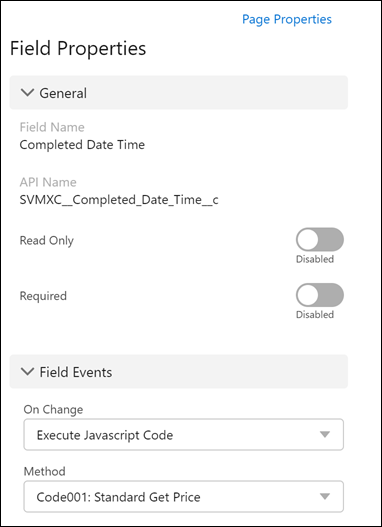Support for On Change Event for Date Time Fields
You can configure the On Change event type for the Date Time fields. It helps you configure JavaScript Snippets that can be executed on mobile applications.
To configure the On Change event for Date Time fields:
1. On the Layout Editor tab, select the Date time field.
2. On the right panel, from the Properties for Field window, select the On Change Event Type.
3. Select the Method from the list. The following screen displays the On Change Event type configuration.