Lookup-Form Fill
SFM Lightning Delivery
Lookup form fill is an admin configuration that enables you to copy information from a record you have looked up, to the current record.
For example, your admin can configure a form fill attribute for the Parts field. In this example, the parts automatically populate other fields in the current work detail record.
|
|
Lookup Form Fill supports multi-level mapping. In SFM Delivery, the source fields' multi-level field value is mapped to the target field. The SFM Delivery checks for value mapping first in preference one, then in preference two. If there are no preferences for the target field, then the target fields are left blank. Preferences are applied to both multi-level and single-level mapping. For more information, see Multi-Level Mapping.
|
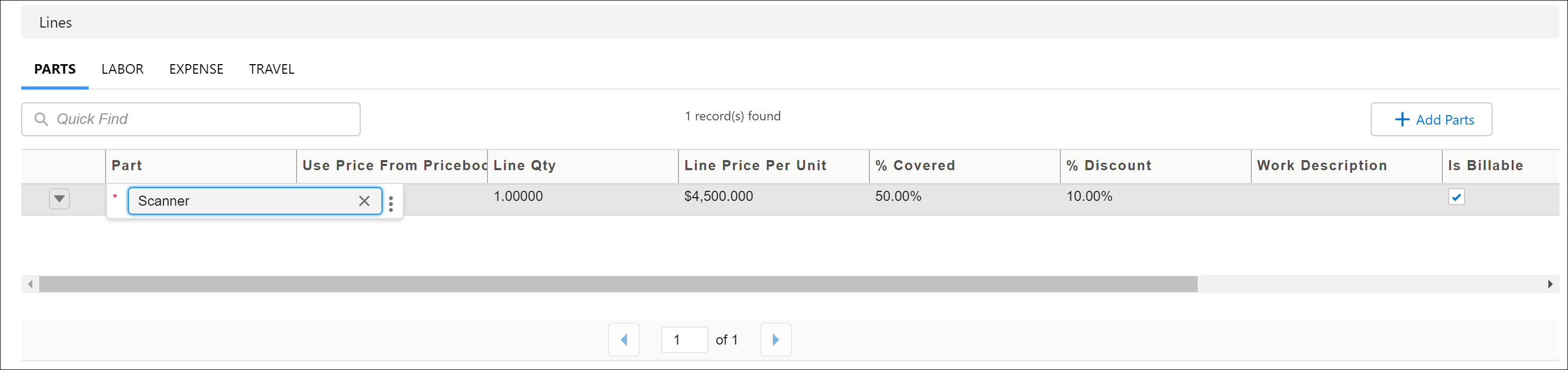
To use the form fill:
1. Launch the relevant SFM transaction in SFM Delivery, and do a lookup search to locate the required parts record.
2. Select the record by clicking the Select button, or by double-clicking the record. You can observe that other field values of work detail are populated from the fields of the selected parts record.
• When a lookup field is part of the form-fill, to display the name of the record in the lookup field, include the field name in the display field configuration of the lookup. • SFM literals are not supported for form-fill. |
Classic Theme
Lookup form fill is an admin configuration that enables information to be copied from a record you have looked up, to the current record you are editing.
SFM literals are not supported for form-fill. |
For example, your admin can configure a form fill attribute for the Product Warranty field. In this example, the Product Warranty information automatically populates Warranty Start Date and Warranty End Date fields in the current Work Detail record.
An example of this feature is described in the following steps.
1. Launch the relevant SFM transaction in SFM Delivery, and do a lookup search to locate the required Product Warranty record.

2. Select the warranty record by clicking the Select button, or by double-clicking the record. You can observe that the Warranty Start Date and Warranty End Date field values are populated from the selected Product Warranty record.

Lightning Theme
Lookup form fill is an admin configuration that enables information to be copied over from a record you have looked up, to the current record you are editing.
• SFM literals are not supported for form-fill. • Lookup form fill displays Name fields and not the Description field. |
For example, your admin can configure a form fill attribute for the Product Warranty field. In this example, the Product Warranty information automatically populates the Warranty Start Date and Warranty End Date fields in the current Work Detail record.
An illustrated example of this feature is described below.
1. Launch the relevant SFM transaction in SFM Delivery, and do a lookup search to locate the required Product Warranty record.
2. Select the warranty record by clicking the Select button, or by double-clicking the record. You can observe that Warranty Start Date and Warranty End Date field values are populated from the fields of the selected Product Warranty record.