How to Search for a Picklist
The Picklist Selection window displays all the picklists available. This window can be accessed by clicking the Select link in the Default Values column of the attribute or by clicking the name of picklist link that is already associated to the attribute.
You can use the search box in the Picklist Selection window to look for a specific picklist. It is a case-insensitive search that looks for the entered keyword anywhere in the picklist name and picklist description, and displays the matching picklist.
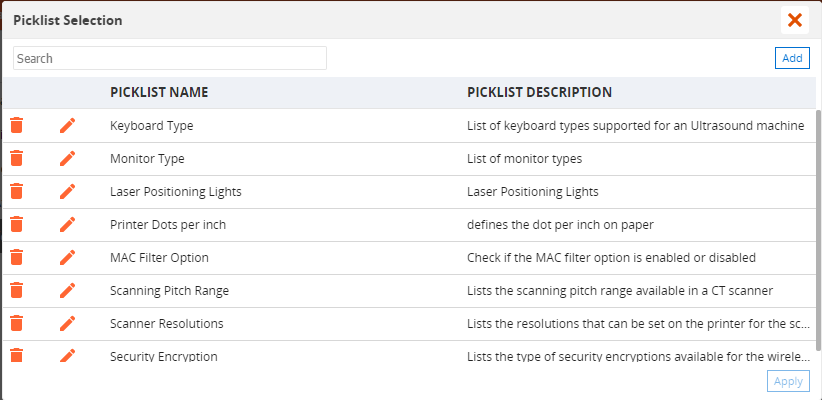
Reference Topics