Creating Technical Attributes Template
To create / add a new Technical Attributes template, click the add ( ) button. The new template screen is displayed as shown below:
) button. The new template screen is displayed as shown below:
 ) button. The new template screen is displayed as shown below:
) button. The new template screen is displayed as shown below: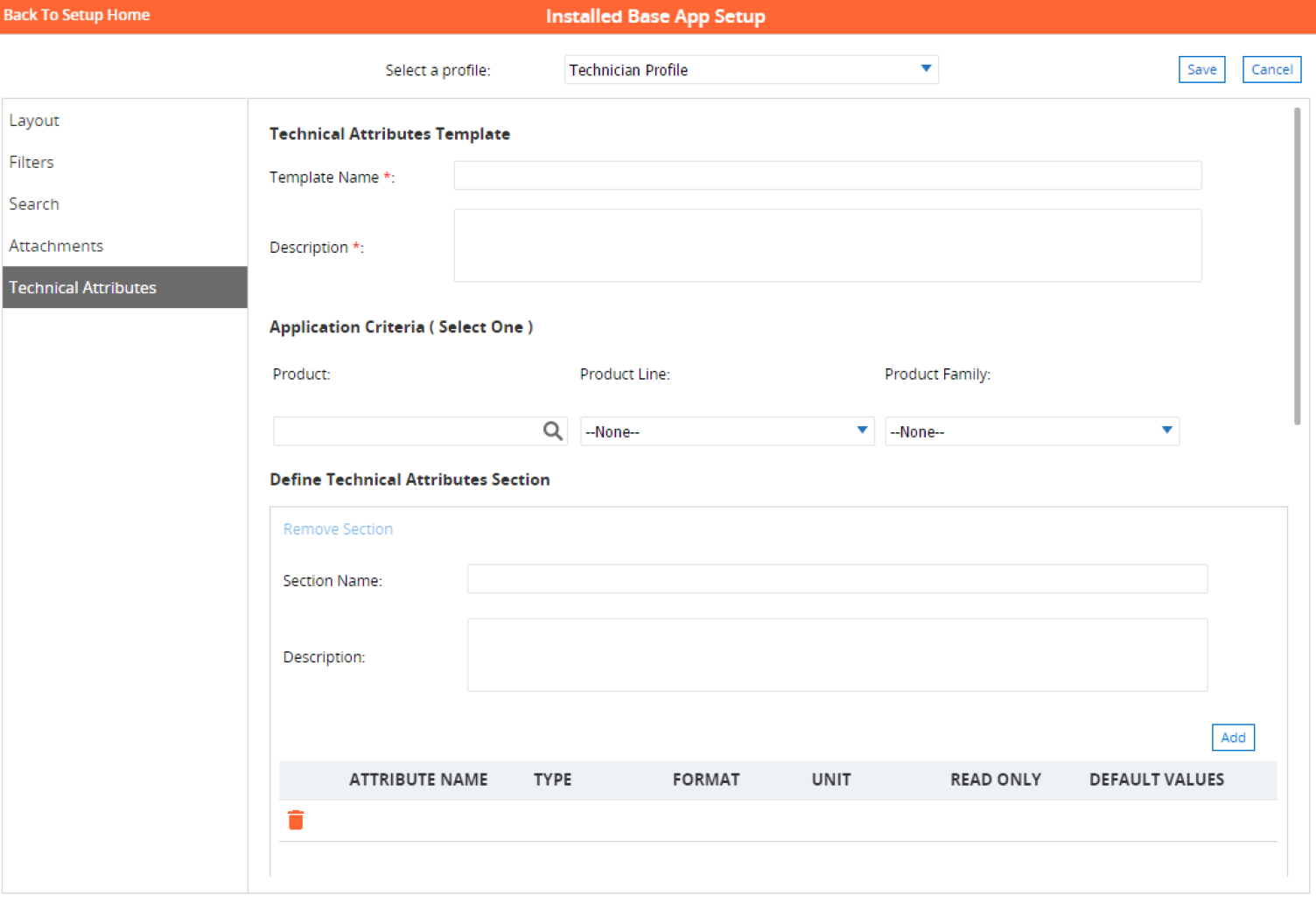
It comprises the following sections:
• Technical Attributes Template: Includes general information about the template.
• Application Criteria: Identifies the product, product line, or product family to which the template is applied.
• Define Technical Attributes Section: Covers the list of technical attributes, grouped in one or more sections.