Default Lookup Sorting
SFM Lightning Delivery
You can view the default sorted lookup results on the SFM Delivery page on a specific field in ascending or descending order. This ensures all end-users view a similar set of results without additional clicks or searches. The order of sorting is configured by your admin in the SFM Designer. For more information, see Configuring Lookup Sorting.
To view the default sorted lookup results:
1. Open any record.
2. Launch an SFM.
3. Edit a lookup field. The lookup results are sorted in ascending or descending order as displayed in the following screen.

Example
For example, if the Parts Lookup field is configured as "Default Sort Field = Product Name" in ascending order, then the lookup results on the SFM Delivery page are displayed in ascending order on the Parts lookup search and the Parts lookup modal window. The following screens display the Parts lookup modal window.
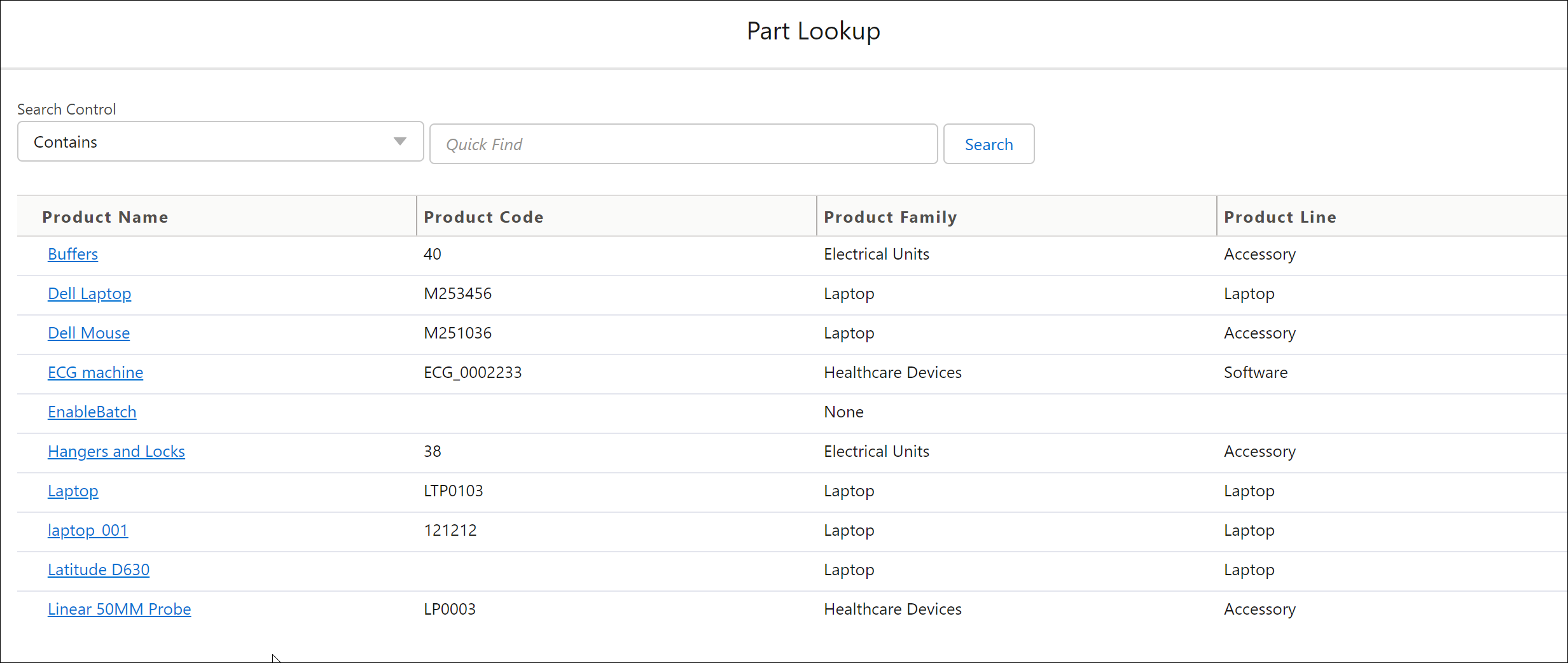
Classic Theme
This feature is not available in the Classic theme.
Lightning Theme
This feature is not available in the Lightning theme.