Advanced Exchange
Advanced Exchange allows you to ship a working asset or a component to your customer to replace their non-functioning asset. At the same time, your customer sends back their non-functioning asset, which typically undergoes a Depot Repair process to be refurbished, restocked, or scrapped. This process allows you to meet your customer's business continuity needs and your SLAs while ensuring that the non-functioning asset is accounted for and repaired for reuse.
The following personas are involved in the advanced exchange process:
• Remote engineer
• Repair center
• Repair engineer
• Back office
The following diagram displays the advanced exchange process.
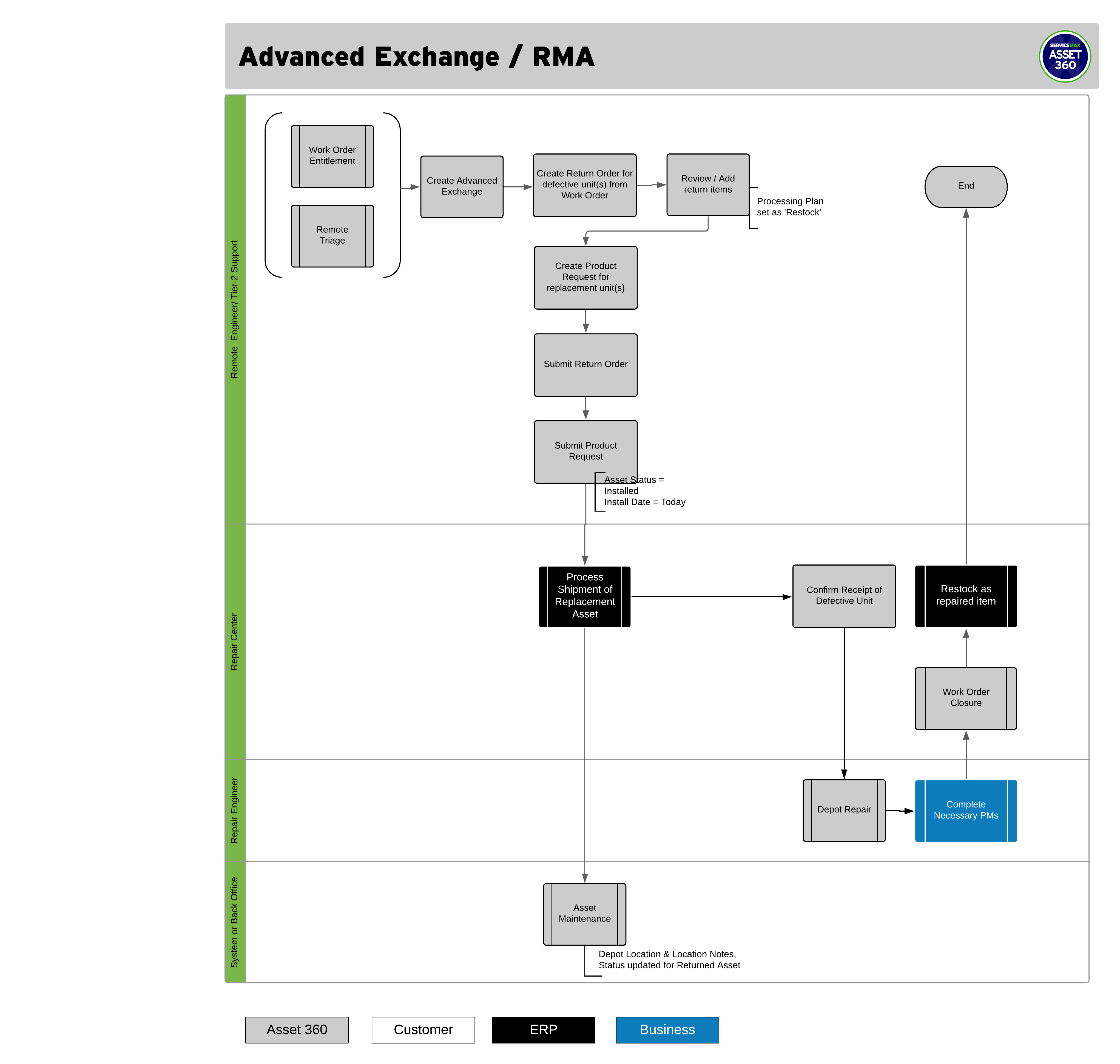
The following steps explain the advanced exchange process:
1. Create advanced exchange: The remote engineer creates an advanced exchange from a remote service request.
2. Create a return order for a defective item: The remote engineer creates a return order for a defective item from the work order.
3. Add return items: The remote engineer reviews or adds return items.
4. Create a product request: The remote engineer creates a product request for the replacement item.
5. Submit return order: The remote engineer submits the return order.
6. Submit product request: The remote engineer submits the product request.
7. Process shipment: The repair center processes shipment of the replacement asset.
8. Confirm receipt of the defective unit and update the asset: The repair center confirms receipt of the defective item. The back office updates the asset with its status and location.
9. Create depot repair work order: The repair engineer creates a depot work order for the defective unit.
10. Complete necessary PMs: The repair engineer completes all necessary PMs.
11. Close work order: The repair center closes the work order.
12. Restock as the repaired item: The repair center restocks the item as a repaired item.