Managing Asset
To update an asset:
1. Open the asset record that you want to update.
2. Navigate to Service Process Wizard > Asset Management > Manage Asset. The Manage Asset Maintenance page is displayed.
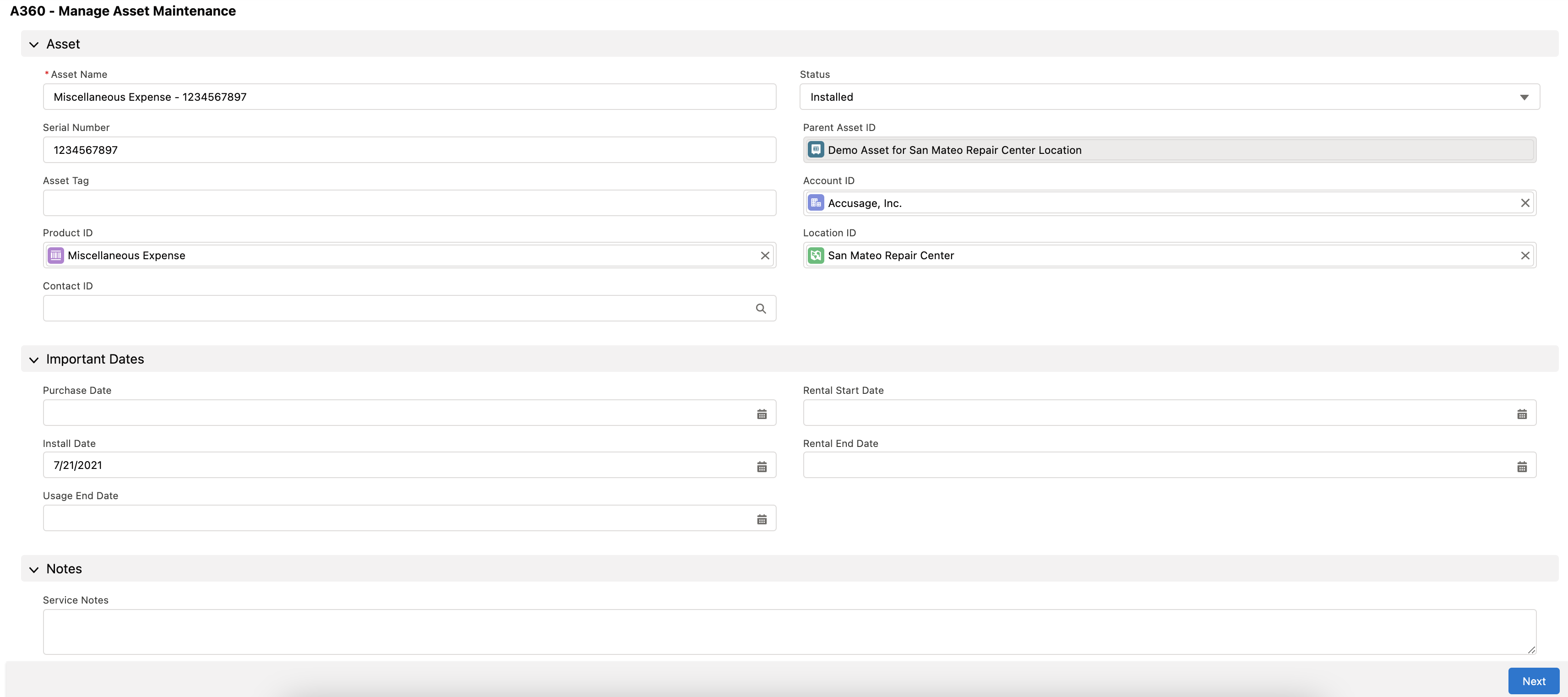
3. Update the Status field as per the options available in the drop-down list.
4. Update dates in the Important Dates section.
5. Click Next to save the asset details. A confirmation message is displayed.
6. Click Finish to finish the update. You are redirected to the Asset Details page.
If you want to leverage transactions in place of flows, you must run the following post-install with the override flag. new SVMXA360.CONF_PostInstallHandler().manualInstall('1',true); |