Creating Depot Work Order
To create a depot request:
1. Launch the Return Order for which you want to create a depot request.
2. Navigate to Service Process Wizard > Depot Actions > Create Depot Work Order(s). The Create Depot Work Orders From Return Order page is displayed.
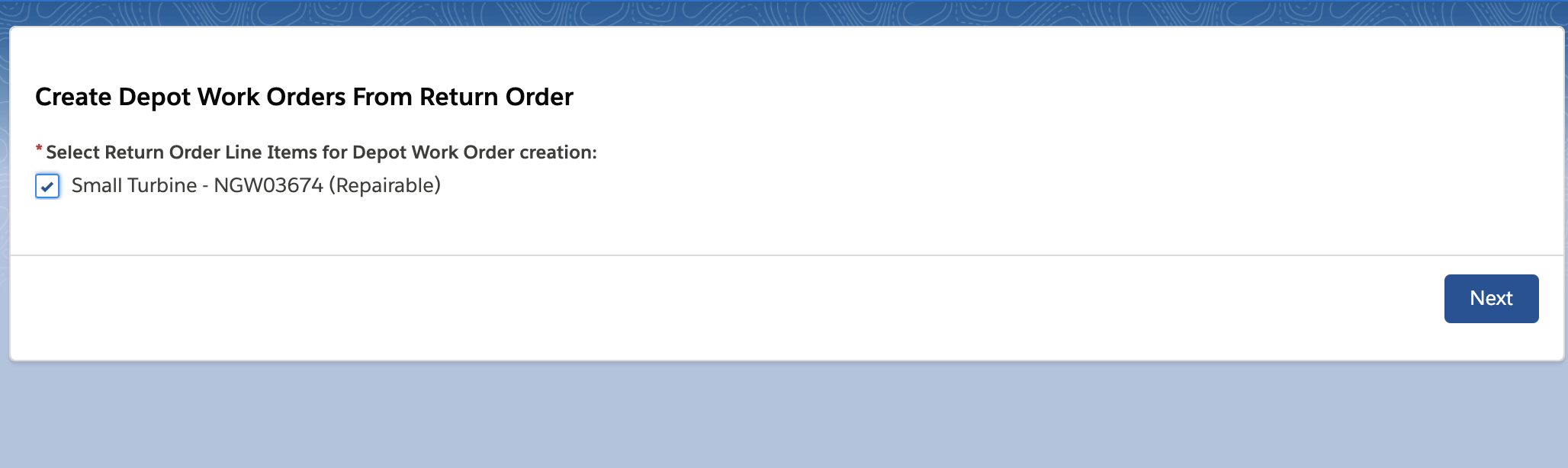
3. As a mandatory action, select the Return Order Line Items for which you want to create the depot work order.
4. Click Next. A confirmation message is displayed.
5. Click Finish. You are redirected to the Depot Work Order details page.
• The Create Depot Work Order(s) option is available for the return orders with only Received status. • If multiple Return Order Line Items are displayed, selecting more than one line item creates a Depot Work Order with each Line Item. • For Asset 360 to work properly, an Asset must be listed in the Work Order before starting any depot process. |