Submitting Return Order
To submit a return order:
1. Launch the return order that you want to submit. The status of the Return Order must be Draft.
2. Navigate to Service Process Wizard > Return Order Management > Submit Return Order. The status of the Return Order is changed to Submitted as displayed in the following GIF.
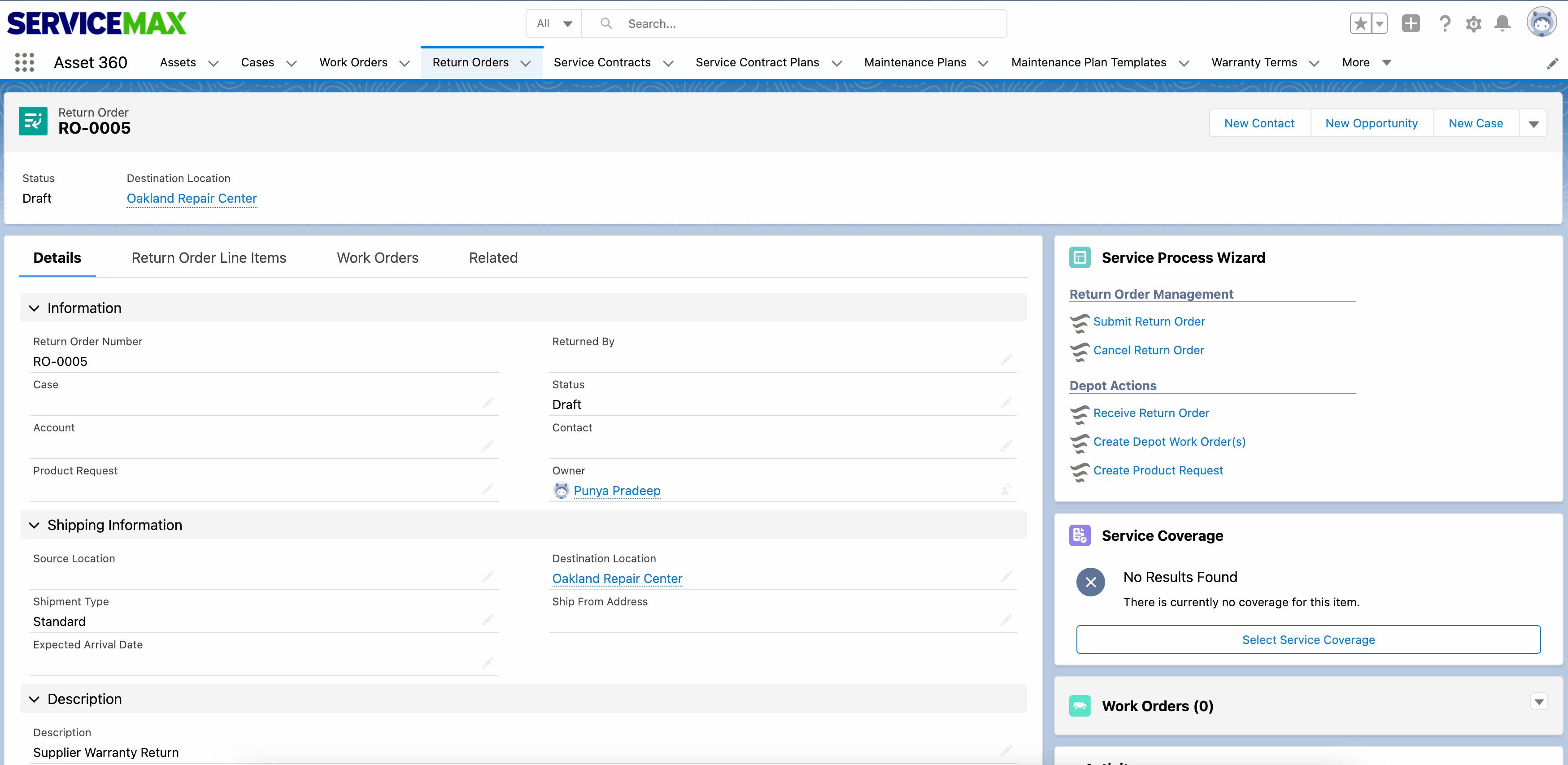
To submit a return order record, a destination location must be linked to the record. |