Formal template parameter (dictionary item)

For automation interface information about a Formal Template Parameter, see
Formal template parameter (automation interface).
The Modeler code generators to not generate code for Formal Template Parameters. |
A Formal Template Parameter specifies a formal parameter for a template Package. A Formal Template Parameter can reference an item in the Model or specify a text string.
On a Class Diagram, Formal Template Parameters are shown on the owning template Package.
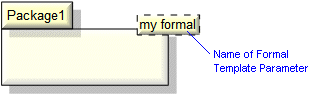
When a bind Dependency is connected to a template Package and Actual Template Parameter is specified for a Formal Template Parameter, the Formal Template Parameter can be shown on the bind Dependency.
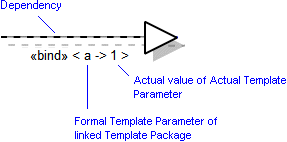
You can create a Formal Template Parameter from the Items tab of the template Package's Property Pages. From the list box select Formal Template Parameters, and then click the  New Item button.
New Item button.
 New Item button.
New Item button.• Formal Template Parameters are not shown in the Dictionary or Package tabs. • When you create a Formal Template Parameter, Modeler creates an Actual Template Parameter on associated bind Dependencies. • On the Items tab of a Package's Property Pages: ◦ Formal Template Parameters are listed in the Formal Template Parameter list. ◦ Formal Template Parameter are not listed in the All Package Items list. |
The following sections provide information about how a Formal Template Parameter is used in the model. For more information about a property, item, model part or diagram, click it.
Properties
In addition to the
standard properties, a Formal Template Parameter has these properties:
Owned by
Owns
 Dependency —The Dependency is owned jointly by the Formal Template Parameter and the other associated item.
Dependency —The Dependency is owned jointly by the Formal Template Parameter and the other associated item.Defined in these parts of the model
Shown on these diagrams
Can be linked to these dictionary items
In addition to the owning Package or Model, a Formal Template Parameter can be linked to the following items.
 on the Generalization's icon indicates that the item is a
on the Generalization's icon indicates that the item is a
 Package
Package Comment
Comment Class Model
Class Model Class Diagram
Class Diagram Variant Diagram
Variant Diagram Stereotype
Stereotype