Event action block (dictionary item)

For automation interface information about an Event Action Block, see
Event action block (automation interface).
An Event Action Block allows you to add Events, Guard Conditions and Actions to Transitions and States that appear on a State Diagram.
Events, Guard Conditions and Actions use rich text so that you can include model object references. By default, model object references appear as blue text.
Event Action Block items are not listed in the Packages or Dictionary pane, but they do appear in the Relationships pane under the transitions and states that own them.
You can create an Event Action Block through the context menu of an Atomic State, Concurrent State or Sequential State, and through the State Diagram. If you create a Transition on a State Diagram, Modeler creates a new Event Action Block for that Transition.
On an Event Action Block's property pages, you can define the Trigger Type. The following Trigger Types are available:
• Call Trigger —Trigger is an associated Operation. The Event Action Block syntax is as follows:
<operation name>[<guard condition>]/<action>
• Change Trigger —Trigger is condition being true. The Event Action Block syntax is as follows:
when(<change expression>)[<guard condition>]/<action>
• Create Trigger —Trigger is the object being created. This Trigger Type is available only for an Event Action Block on a Transition that starts on an Initial State. The Event Action Block syntax is as follows:
<<Create>>[<guard condition>]/<action>
• Destroy Trigger —Trigger is the object being destroyed. This Trigger Type is available only for an Event Action Block on a Transition that finishes on a Final State. The Event Action Block syntax is as follows:
<<Destroy>>[<guard condition>]/<action>
• Entry Trigger —Trigger is entry to a State. This Trigger Type is not available for Event Action Blocks on Transitions. The Event Action Block syntax is as follows:
Entry/<action>
• Exit Trigger —Trigger is exit from a State. This Trigger Type is not available for Event Action Blocks on Transitions. The Event Action Block syntax is as follows:
Exit/<action>
• Signal Trigger —Trigger is an associated Event. The Event Action Block syntax is as follows:
<event name>[<guard condition>]/<action>
• Time Trigger —Trigger is an elapsed time after entering a State. The Event Action Block syntax is as follows:
after(<time expression>)[<guard condition>]/<action>
• <None> Trigge —No trigger is required, but a guard condition can prevent the transition. Use this Trigger Type for a completion transition. This is the default trigger for a new Event Action Block.
[<guard condition>]/<action>
When used on a State Diagram, an Event Action Block's notation is as follows:
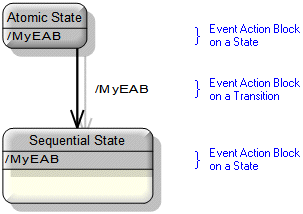
Undefined Event Action Blocks appear as follows:
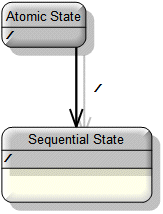
The following sections provide information about how an Event Action Block is used in the model. For more information about a property, item, model part or diagram, click it.
Properties
In addition to the
standard properties, an Event Action Block has these properties:
•
Change Expression — Available only when the Trigger Type is Change.
•
Time Expression — Available only when the Trigger Type is Time.
Note that the preceding properties support rich text. For more information, see
Overview of rich text features.
Owned by
Owns
 Constraint To create a Constraint for a State owned Event Action Block, find the Event Action Bock in the Relationships pane, and then create the Constraint from the Event Action Block in the Relationships pane (New > Constraint).
Constraint To create a Constraint for a State owned Event Action Block, find the Event Action Bock in the Relationships pane, and then create the Constraint from the Event Action Block in the Relationships pane (New > Constraint). Dependency — The Dependency is owned jointly by the Event Action Block and the other associated item. The access permissions you have to a Dependency are determined by the access permissions of the dependent item.
Dependency — The Dependency is owned jointly by the Event Action Block and the other associated item. The access permissions you have to a Dependency are determined by the access permissions of the dependent item.Defined in these parts of the model
Shown on these diagrams
For information about how the View Options affect the presentation of Event Action Blocks, see
Transition view options - state diagram
Can be linked to these dictionary items
 on the Event Action Block's icon indicates that the item is a
on the Event Action Block's icon indicates that the item is a
 Atomic State
Atomic State Concurrent State
Concurrent State Sequential State
Sequential State Transition
Transition Comment
Comment State Model
State Model State Diagram
State Diagram Variant Diagram
Variant Diagram Event
Event Operation
Operation Stereotype
Stereotype