Navigating DPM
You can navigate through DPM using the navigation bar on the left side of the screen. Click the menu icon ( ) at the top of the navigation bar to expand the menu.
) at the top of the navigation bar to expand the menu.
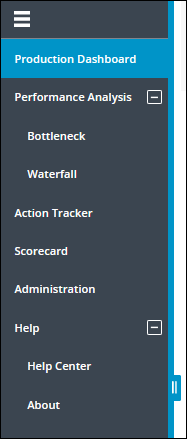
From the menu you can navigate between the tools:
To access the DPM Help Center from within DPM, select > from the menu. Select > to view release and copyright information.