DPM Administration
The Administration module is a location to define settings and configure Digital Performance Management.
You can access this section by selecting Administration from the navigation menu on the left. As shown below, the Administration navigation menu is organized into 4 groups:
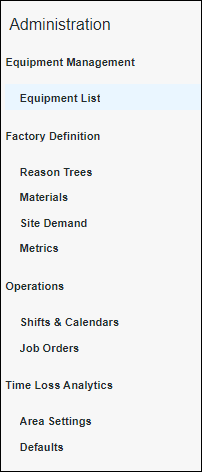
• Equipment Management—Allows you to view your equipment and their associated information.
• Factory Definition—Allows you to define settings that are not classified as part of operations.
• Operations—Allows you to define day to day operations.
• Time Loss Analytics—Allows you to view and configure the area settings and defaults for time loss analytics, which enable the View Loss Insights action in the waterfall chart.
Refreshing any page in the Administration section opens the equipment list page. |