Organizing Official Groups
In cases where your Organization has multiple Official Groups for a specific product line, department, or geographic region, you may find it helpful to organize them into Folders. You must have the Organization Admin role to create and manage Folders. You can move Official Groups into or out of Folders if you have the Organization Admin role. If you have the Team Admin role, you can create Folders and move Official Groups only when you are assigned admin rights to the relevant Groups and Folders.
To organize Official Groups:
1. To create a new Folder, on the Official Groups tab, in the top right corner, click New Folder, and then in the Create New Folder dialog box, name and save the Folder.
2. To move an existing Official Group into a Folder, on the Official Groups tab, in the list. navigate to and click the Official Group you want to move, and then on the Group page, to the right of the group name, click Settings.
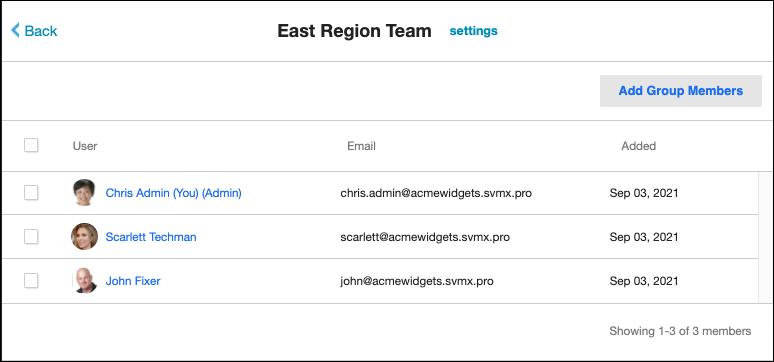
3. On the Group Settings page, in the Folder list, click the Folder into which you want to move the Official Group, and if needed, in the Clear list, update the selected option.
For more information: