Creating Official Groups
To view and manage your Organization's Official Groups in the Administrative Console, you must have the Organization Admin or Team Admin role.
To create Official Groups:
• On the Official Groups tab, in the top right corner, click New Official Group, and then on the Create New Official Group page, complete the fields as follows.
|
Field
|
Value
|
|---|---|
|
Group Name
|
Name for the Official Group
|
|
Folder
|
Folder location for the Official Group (if applicable)
|
|
Members
|
Users in your Organization who you want to assign to this Official Group
|
|
Add myself to group
|
Select if needed
|
|
Send invitation email to new Zinc users
|
Select if needed
|
|
Restricted Editing
|
Select to restrict Official Group name and membership edit rights to admins
|
|
Clear
|
Time interval after which Messages are automatically deleted
|
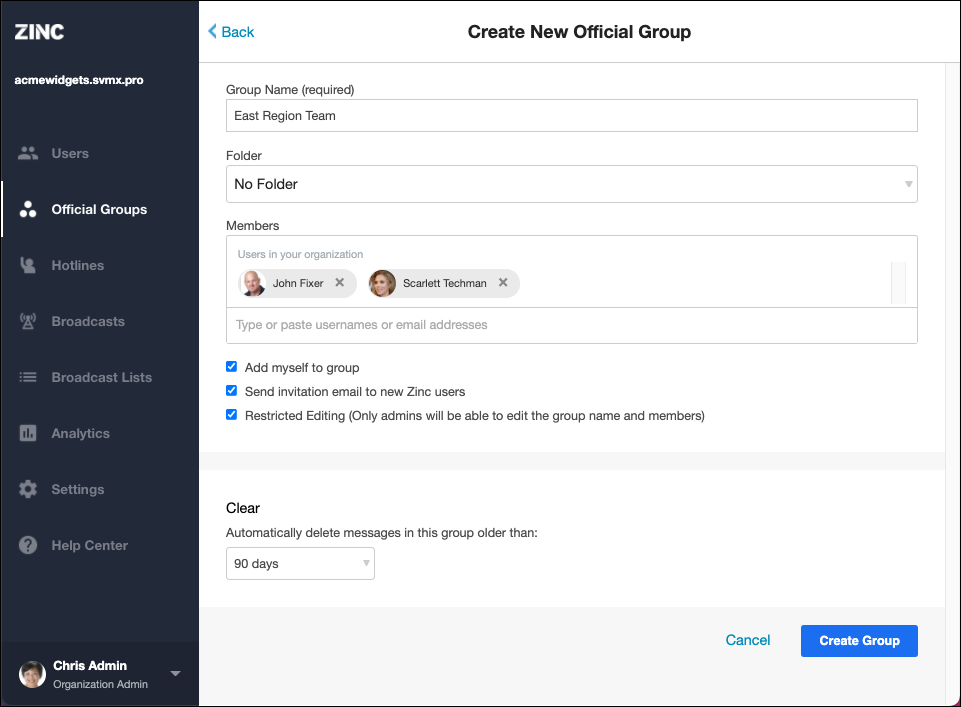
For more information: