Muting Conversations
When Message volume for one of your Group Conversations is very high at times when you are too busy to read all the Messages, you can stay connected without leaving the Group. You can mute Conversations at these times, which means that notifications of new Messages are suspended. On your mobile device, you can choose to mute Conversations for 1 hour, until 8:00 am the next day, or until you choose to unmute. In Zinc Desktop, when you mute Conversations, they remain muted until you unmute them.
To mute a Conversation:
1. On your mobile device, do one of the following:
◦ On the Conversations Tab ( ), long-press a Conversation and tap Mute, and then in the context menu, tap an option.
), long-press a Conversation and tap Mute, and then in the context menu, tap an option.
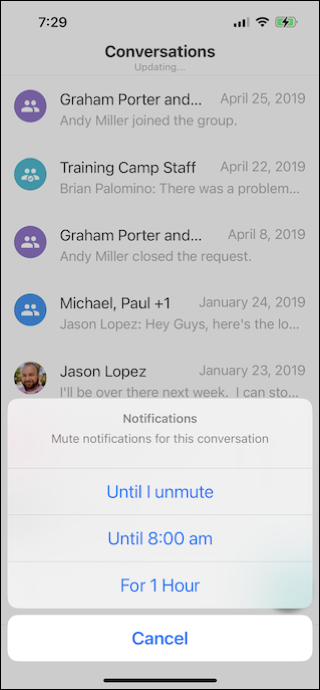
◦ Within a Conversation, tap the name of the Conversation, person, or Group to open the Group Settings screen and tap Notifications, and then on the context menu, tap an option.
2. In Zinc Desktop, on the Conversations Tab ( ), hover over a Conversation, and then to the right of the Conversation title and text, click Mute (
), hover over a Conversation, and then to the right of the Conversation title and text, click Mute ( ).
).
For more information: