Enabling High-Visibility Notifications Mode
To make it easier to see that you have a new Message or Hotline Request waiting, you can enable High-Visibility Notifications in Zinc Desktop and Zinc Web. When you enable this mode, the Zinc dock icon flashes and periodic reminder notifications appear to alert you of unread Requests and Messages.
To enable High-Visibility Notifications mode:
1. In Zinc Desktop or Zinc Web, on the Settings Tab ( ), click Notification Settings.
), click Notification Settings.
2. Use the slider buttons to enable high-visibility notifications for Messages, Hotline Requests, or both.
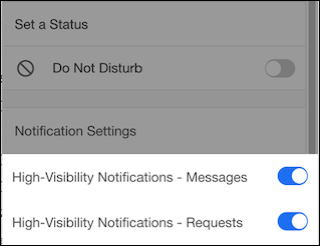
For more information: