Enabling Hands-Free Mode
To safely use your Zinc mobile apps while driving or during other activities that require you to use both of your hands, you can enable Hands-Free Mode. Your incoming voice Messages are then automatically played back, and incoming text-based Messages are read aloud until the mode is automatically or manually disabled. You can listen to the audio playback through your device speaker, headphones, or a connected Bluetooth device. You can also use your voice to send Messages with a tap on your screen at all times, even when Hands-Free Mode is not enabled.
To enable Hands-Free Mode:
1. On the Settings Tab ( ), tap the Hands Free slider button.
), tap the Hands Free slider button.
2. Select one of the options to define the time period for which you want to enable this mode.
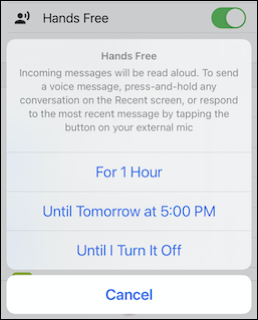
For more information: