Working With System Jobs
On the Max platform, you can configure System Jobs to execute specific system-oriented actions at defined time intervals. You can schedule System Jobs by using cron expressions or trigger intervals, and specify an operation to execute.
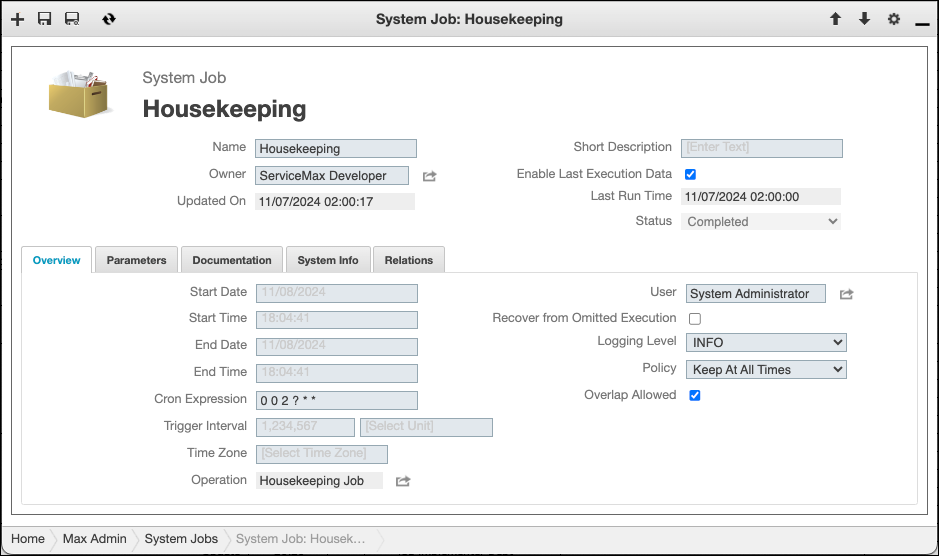
By default, System Jobs are loaded and scheduled by the Quartz scheduling engine immediately after creation, and run indefinitely. Alternatively, you can configure specific dates and times when scheduled System Job execution starts and ends. For example, a System Job that is-configured to run every 16 hours with a schedule that starts on March 23, 2024 at 16:00:00 and ends on March 25, 2024 at 12:00:00 executes three times:
• 2024-3-23 16:00:00
• 2024-3-24 08:00:00
• 2024-3-25 00:00:00
To configure job trigger rules, you can use cron expressions or trigger intervals. In cases where both are configured, trigger intervals take priority, and cron expressions are ignored.
Schedules can be customized to specific time zones, and multiple concurrent executions of the same System Job are supported. You can also customize the logging level and application log retention policy.
For more information: