About System Settings
In Max, the System Setting object stores settings that affect system-wide behavior and logic. Max ships with two default System Setting records: Development System Settings and Production System Settings. Both are configured with recommended settings, most of which are identical. By default, in the Development System Settings record, the Active check box is selected. Only one System Setting record can be active at any given time, so when you select this check box in the Production System Settings record, the Development System Settings record is automatically disabled.
When you provision a new tenant, the Development System Settings record is active by default, regardless of whether the tenant is in a sandbox or production environment. You can use either record on either type of tenant. When you export a custom package from a tenant, System Setting records are included, and when you then import that package to another tenant, the System Setting records on the target tenant are overwritten by the records in the package.
|
|
Be aware that when you export a custom package from a sandbox tenant and import it to a production tenant, the active System Setting record on the sandbox tenant becomes the active record in your production environment. Therefore, to avoid accidental activation, it is recommended that you use the same active System Setting record on both your sandbox and production tenants.
|
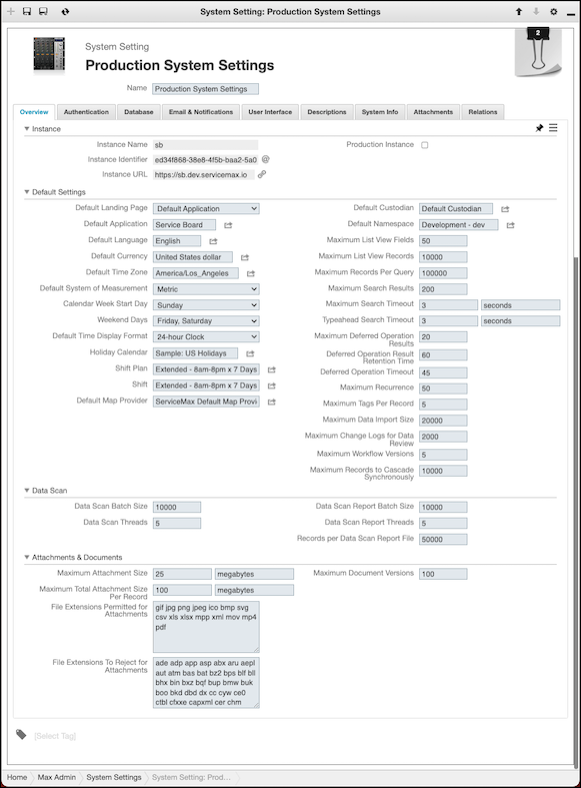
The following settings are available for system-wide configuration. To view descriptions and default, maximum, and minimum values for fields and options, click their labels in the Max Admin UX.
Tab | Section | Fields and Options |
|---|---|---|
Overview | Instance | • Instance Name • Instance Identifier • Instance URL • Production Instance |
Default Settings | • Default Landing Page • Default URL • Default Language • Default Currency • Default Time Zone • Default System of Measurement • Calendar Week Start Day • Weekend Days • Default Time Display Format • Holiday Calendar • Shift Plan • Shift • Default Map Provider • Default Custodian • Default Namespace • Maximum List View Fields • Maximum List View Records • Maximum Records Per Query • Maximum Search Results • Maximum Search Timeout • Typeahead Search Timeout • Maximum Deferred Operation Results • Deferred Operation Result Retention Time • Deferred Operation Timeout • Maximum Recurrence • Maximum Tags Per Record • Maximum Data Import Size • Maximum Change Logs for Data Review • Maximum Workflow Versions • Maximum Records to Cascade Synchronously | |
Data Scan | • Data Scan Batch Size • Data Scan Threads • Data Scan Report Batch Size • Data Scan Report Threads • Records per Data Scan Report File | |
Attachments & Documents | • Maximum Attachment Size • Maximum Total Attachment Size Per Record • File Extensions Permitted for Attachments • File Extensions to Reject for Attachments • Maximum Document Versions | |
Authentication | Authentication | • User Session Timeout • User Authentication Lifespan • Password Expiration • Access Token Lifespan • Unsuccessful Logins • Login Screening Window • Login Lock Out Period • Refresh Token Lifespan |
Salesforce Integration | • Salesforce Token URL • Salesforce Namespace • Salesforce Package Versions • Real-Time Sync from Salesforce • Salesforce Login Username • Salesforce Login Password • Salesforce Integration Client ID • Salesforce Integration Client Secret | |
External OAuth Provider | • Use External OAuth Provider | |
Database | Database Connection Pool | • Helper Thread Count • Initial Pool Size • Minimum Pool Size • Maximum Pool Size • Maximum Job Pool Size • Acquire Increment • Maximum Connection Age • Maximum Idle Time • Maximum Idle Time Excess Connections • Unreturned Connection Timeout • Debug Unreturned Connection Stack Traces • Test Connection On Checkout • Test Connection On Checkin • Preferred Test Query • Idle Connection Test Period • Max Statements • Max Statements Per Connection |
Database Queries | • Enable Query Statistics • Long Query Log Threshold | |
Salesforce Integration | • Transaction Data Platform Event Lifespan Master Data Platform Event Lifespan | |
Email & Notifications | Server Credentials | • Outgoing Mail Server Enabled • Outgoing Mail Server Hostname • Outgoing Mail Server Port • Connection Security • Outgoing Mail Sender Email • Outgoing Mail Server Username • Outgoing Mail Server Password • Outgoing Mail Server Domain • Test Connection |
Notification Settings | • Disable All Notifications Maximum HTTP Notifications Sent Per Hour • Maximum HTTP Notifications Processed At Once • Enable HTTP Notification Grouping • Maximum HTTP Notification Subgroup Size • Subgroup Operation • Maximum Phone Notifications Processed At Once • Maximum Push Notification Batch Size • Notification Sound | |
User Interface | Main | • User Interface Logo • Login Logo • Default Theme |
Descriptions | Main | • Short Description • Description |
Some system settings can be overridden by user-level settings in User Preference records. |
For more information: