Working With Shift Plans
You can create shift plan cycles of any length, whether days, weeks, or months, with specific start or end dates. When you assign shift plans to Resources, the first and all subsequent shift cycles are based on the defined start or end dates.
In Service Board, on the Scheduler tab, Resource schedules show unavailable times in gray, and available times in the default color for the selected Resource. When you drag a work order to a Resource, appointments are created for that Resource. If the work order falls within unavailable times for a Resource, Appointments are created, and a warning box appears and informs you that the Appointment is outside the working hours for the Resource.
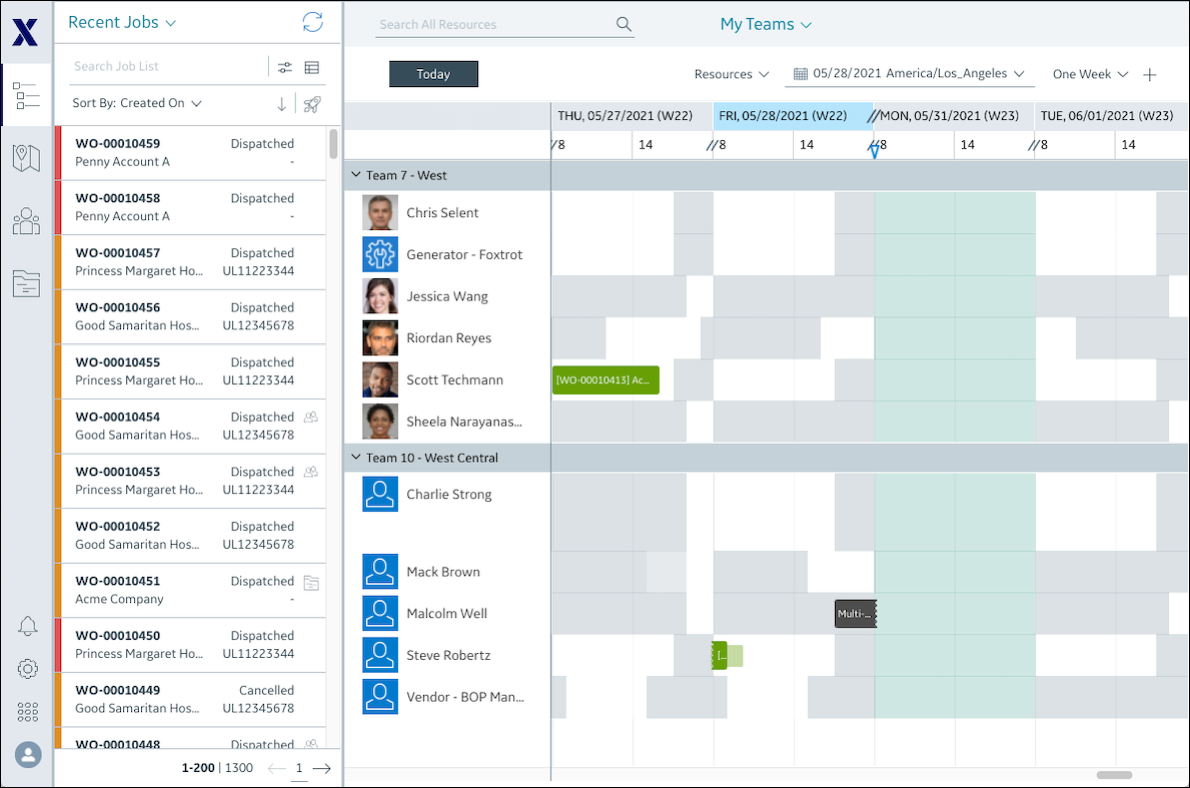
For more information: