Creating Holiday Calendars
To create holiday calendars:
1. Launch Max Admin, and then on the System Management ( ) launchpad menu, click Holiday Calendars.
) launchpad menu, click Holiday Calendars.
2. In the Holiday Calendars list view, in the top left corner, click Create ( ), and then on the New Holiday Calendar form, in the Name field, enter a name for the holiday calendar.
), and then on the New Holiday Calendar form, in the Name field, enter a name for the holiday calendar.
3. In the top left corner, click Save ( ), and then on the Relations tab, in the Holidays list view, in the top left corner, click Create (
), and then on the Relations tab, in the Holidays list view, in the top left corner, click Create ( ).
).

4. In the Create New Holiday dialog box, in the Name field, enter a name for the holiday.
5. In the Start Date and Number of Days Off fields, specify the date the holiday starts and the number of days it includes.
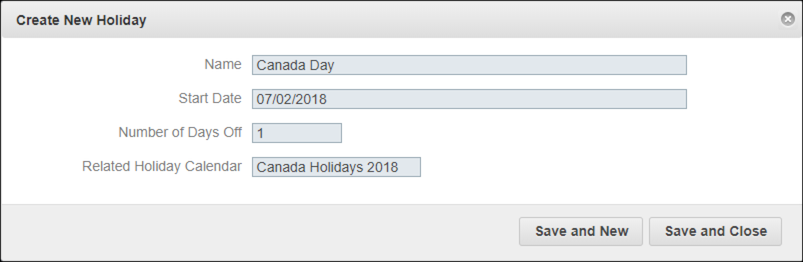
6. Repeat the previous step as needed to add the remaining holidays to the calendar.
For more information: