Updating Project Templates
To update Project Templates, you can add and delete Project Tasks, and also create, update, and delete dependencies. Additionally, you can edit Project Tasks labels and convert Project Tasks to milestones.
To update Project Templates:
1. On the Project Tab, in the list view, do one of the following:
◦ In the left pane, right-click a Project Task.
◦ In the right pane, on the Project Gantt, right-click a Project Task block.
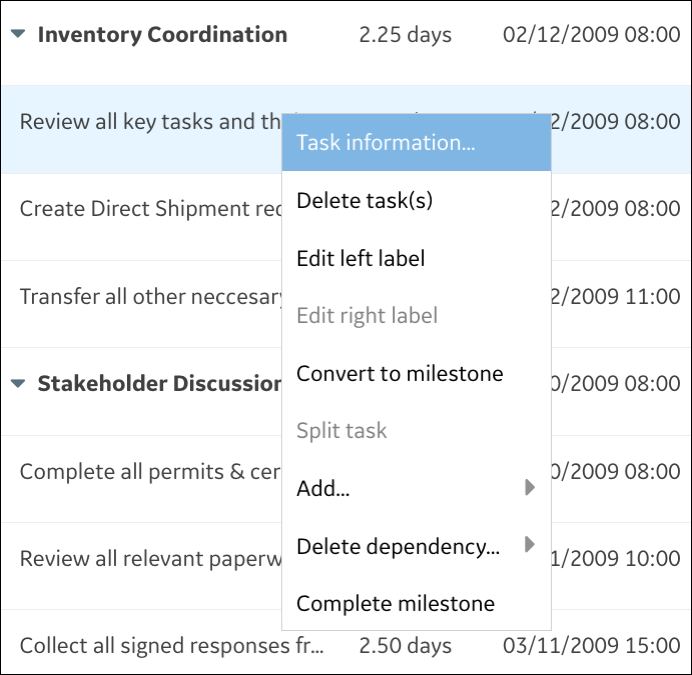
2. On the Task Action Menu, click an available option to make updates, and then in the Project Template view, in the bottom right corner, click Save.
• You cannot assign Project Tasks to Resources or Crews. • Project Summary Tasks(the root or top task in a Project) cannot be deleted. • You cannot publish Project Templates. • You can modify the ServiceMax Sample Project Template, but you cannot directly save your changes, and must save it with a new name. |
For more information: