Project Tab
In the Project Tab, you can import .mpp or .xml files from MS Project or Safran Project and assign and track project tasks in Service Board.
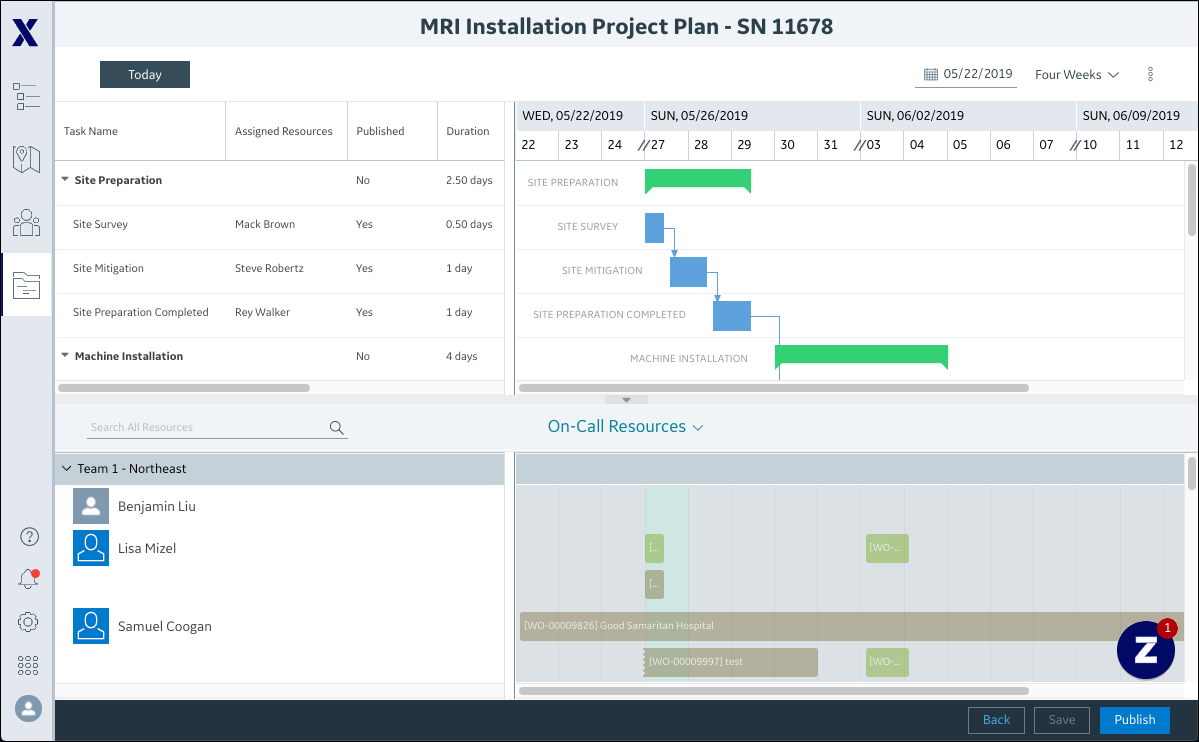
The Project Tab includes the following options and functionality:
• Projects List: By default, this page appears when you click the Project icon. The page shows a tabular list of projects that are imported into Service Board. The default list view is Recent Projects. You import files into Service Board from this initial view.
• Project Gantt Chart: After you import project-management data, project information appears on the Project Gantt, with a Task List in the left pane and a Gantt chart in the right pane. A collapsible Scheduler Calendar in the bottom area of the tab includes the Project Resource List on the left side and shows Appointments and Events for each Resource on the right side.
For more information: