Updating Multiple Records
To update multiple records:
1. In Max Admin or Max Designer, navigate to the list view for the object you want to update, and then in the top right corner, on the Options menu, click Mass Update.
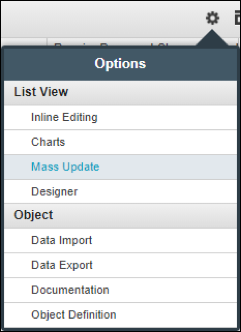
2. In the top pane, on the list, select the check boxes for the records you want to update, and then in the bottom pane, on the form, select the check box for the field you want to update and modify the value as needed.
Mass Update
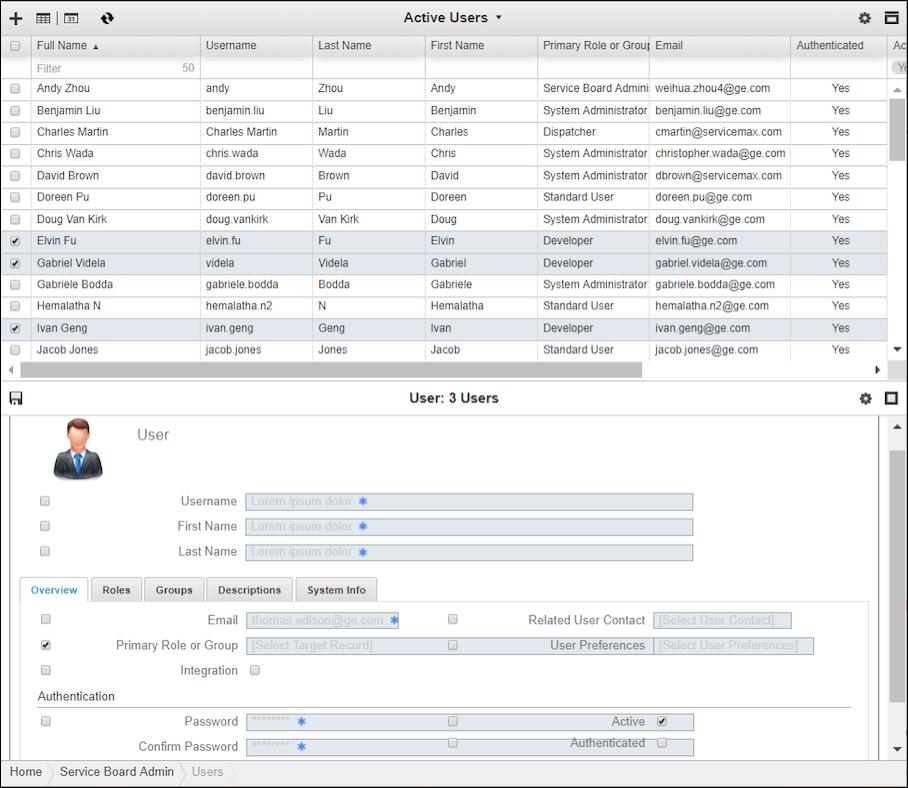
3. In the bottom pane, click Save ( ).
).
For more information: