Defining Default Job, Resource, and Crew List Views
You can define default list views at the system level, and Service Board users can also create their own personalized default list views in the Scheduler and Crew Manager tabs. User-defined default list views load at login, and if no user defaults exist, system-level default views load instead.
To define default list views:
1. In Max Designer, on the Developer Tools ( ) launchpad menu, click Objects, and then in the list view, click Job, Resource, or Crew.
) launchpad menu, click Objects, and then in the list view, click Job, Resource, or Crew.
2. On the Object record page, on the Behavior tab, in the Default View field, enter the name of the list view you want to define as the default, and then in the top left corner, click Save and Close ( ).
).
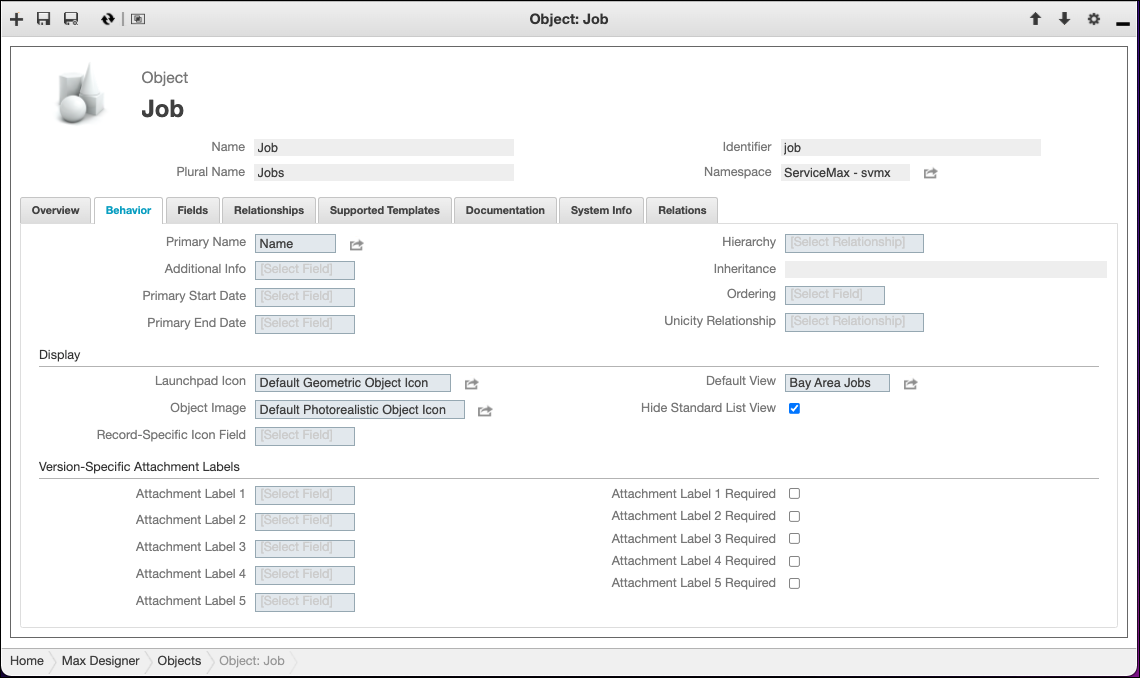
For more information: