Editing Field Values Inline
To edit field values inline:
1. In any Max Designer or Max Admin list view, in the top right corner, on the Options ( ) menu, click Inline Editing.
) menu, click Inline Editing.
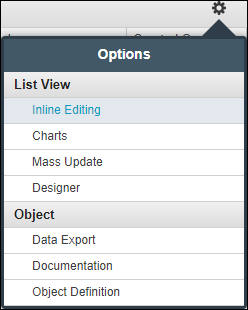
2. Click in any cell to edit its values inline, and then click outside the cell to update the record.
For more information: