Reordering Service Team List Views
To make it easier for dispatchers to locate and assign Resources, you can configure the order in which Service Teams appear in Resource List views.
To reorder Service Team list views:
1. In Max Designer, on the Developer Tools ( ) launchpad menu, click Object Designer, and then in the left pane, search for and select the Resource List object.
) launchpad menu, click Object Designer, and then in the left pane, search for and select the Resource List object.
2. In the left pane, click Records, and then in the list view, click the Resource List you want to reorder, for example, My Teams.
3. On the Resource List record page, in the Service Teams list, click the handles ( ) to the left of the rows and drag the entries to reorder them, and then click Save and Close(
) to the left of the rows and drag the entries to reorder them, and then click Save and Close( ).
).
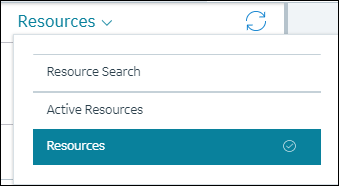
For more information: