Creating Service Teams
|
|
By default, Service Team records are read-only in Service Board, and are created and maintained in Salesforce. To modify the Service Board configuration to grant full C/R/U/D permissions for Service Team records, select the Editable check box in the System Info tab of the Service Team object. Service Teams created on the Max platform are not synchronized back to Salesforce.
|
To create Service Teams:
1. In Max Designer, on the Developer Tools ( ) launchpad menu, click Object Designer, and then in the left pane, search for and click Service Teams.
) launchpad menu, click Object Designer, and then in the left pane, search for and click Service Teams.
2. On the object design page, in the left pane, click Records, and then in the list view, in the top left corner, click Create ( ).
).
3. On the New Service Team form, in the Name field, enter a name for the Service Team.
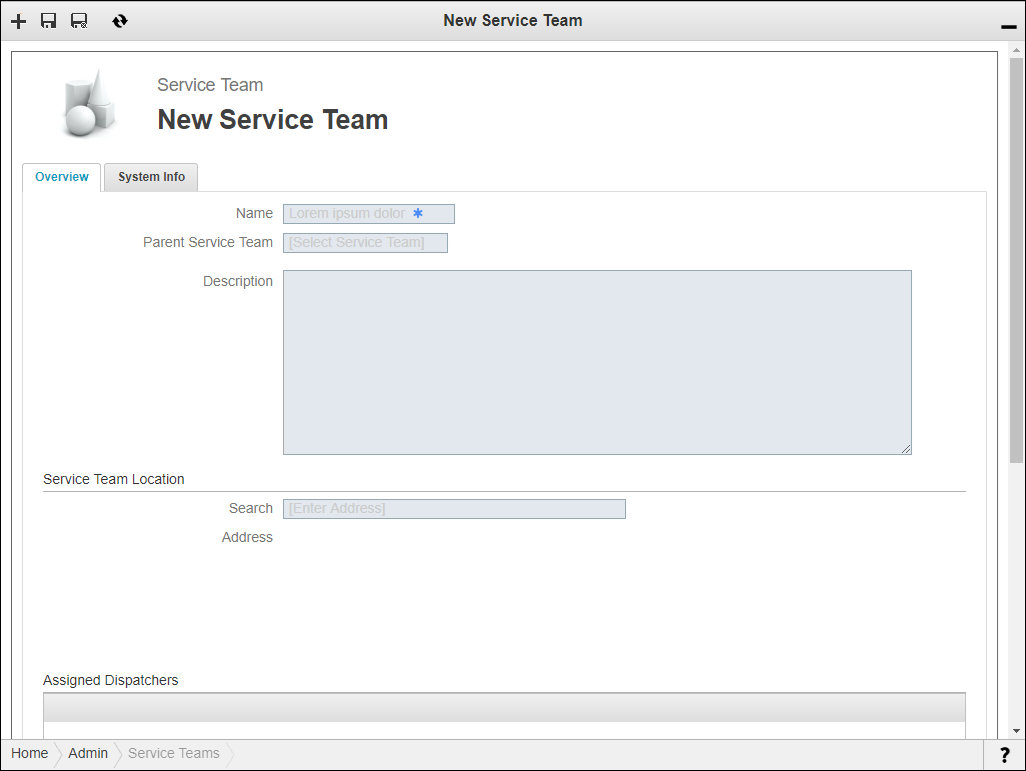
4. Optionally, on the Parent Service Team list, select a Service Team.
5. In the Service Team Location area, in the Search field, enter or select the street address for the service location, and then in the top left corner, click Save and Close ( ).
).
For more information: