Assigning Dispatchers to Service Teams
|
|
Real-time sync for dispatcher access to Service Teams is fully supported.
|
To assign dispatchers to Service Teams:
1. In Max Designer, on the Developer Tools ( ) launchpad menu, click Object Designer, and then in the left pane, search for and click Service Teams.
) launchpad menu, click Object Designer, and then in the left pane, search for and click Service Teams.
2. On the object design page, in the left pane, click Records, and then on the Service Teams list, click the Service Team to which you want to assign a dispatcher.
3. At the bottom of the Service Team record page, on the Assigned Dispatchers list, click Link ( ).
).
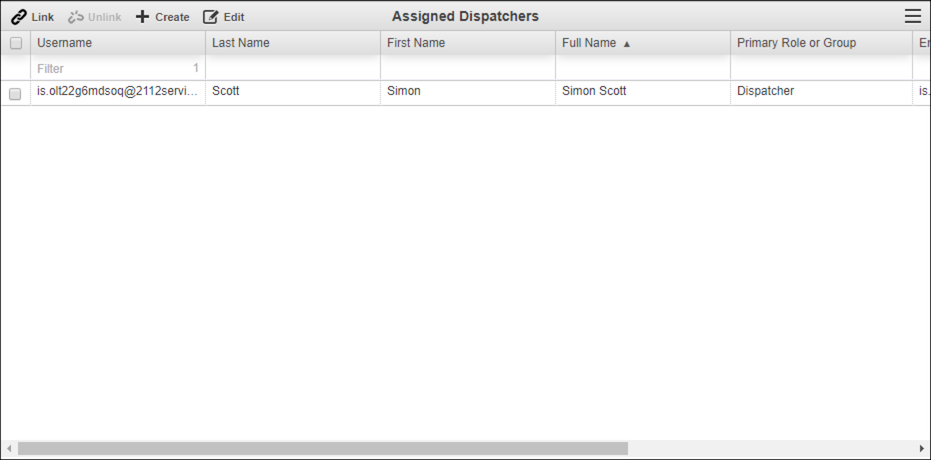
4. On the Link Related Users list, select the users you want to assign as dispatchers, and then in the top left corner, click Link Selected Records ( ).
).
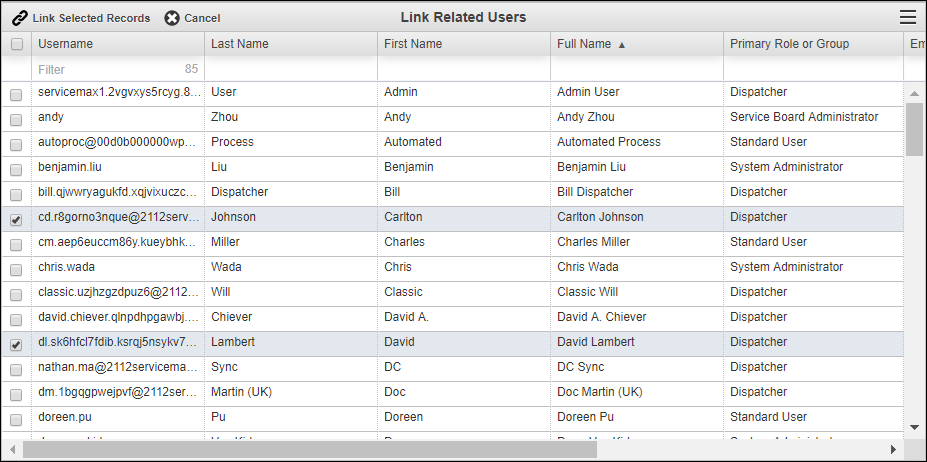
5. Click Save and Close ( ).
).
Dispatchers must log out of Service Board and log back in to see their newly assigned Service Teams. |
For more information: