Modifying Crew Appointments
When you modify Crew Appointments, your updates are reflected in the associated Crew Leader Appointments and Crew Resource Appointments.
To modify Crew Appointments:
1. On the Scheduler tab, on the Scheduler Calendar, click a Crew Appointment, and then click Edit Appointment.
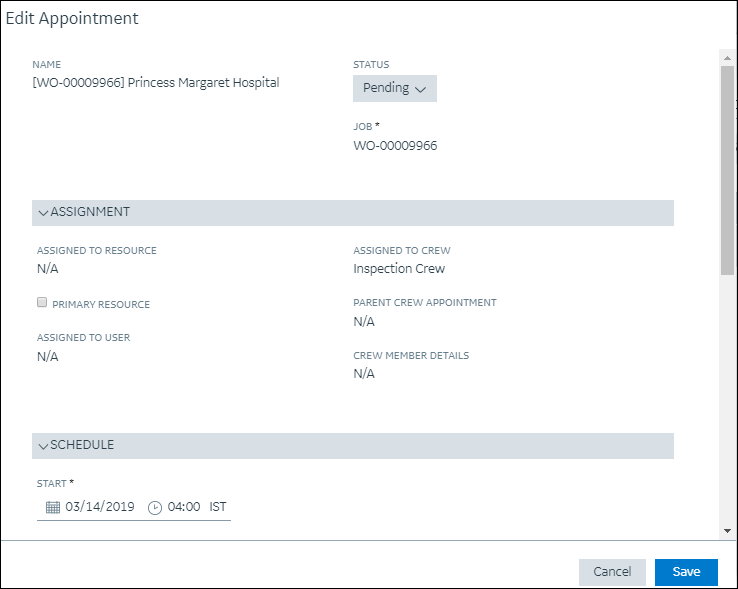
2. Update the fields as needed, and then click Save.
For more information: