Configuring Auto-Refresh Intervals
You can configure system-wide defaults for the time intervals at which Job, Appointment, and Event information is auto-refreshed for your Service Board tenant.
By default, the Enable Auto Refresh setting is enabled for all users. The current page of the selected Job List, plus all Appointments and Events on the Calendar, are automatically refreshed at the interval value configured in Service Board Admin when the following conditions are met:
• The refresh interval is set to a value greater than 0.
• Dispatchers are on the Scheduler page.
• The current Calendar mode is normal. Viewing modes such as Show on Calendar or Manage Multiple Resources are not supported.
• The selected Preset Date Range option must be One Week or less.
• The total number of existing Appointments and Events on the Calendar is less than 20,000.
Auto-refresh is paused when the following events occur, and resumes after they complete.
• The application status spinner is turning.
• Users are dragging Job Cards into the Calendar or dragging Appointments and Events within the Calendar.
• Message Center or General Help are visible in the left pane.
• A dialog box is open (such as Job Filter, Dispatch Job, Edit Appointment, and so on).
The auto-refresh interval restarts at 0 when the following events occur.
• Manual or automatic refresh is triggered.
• The Job List view changes because users switch to a different list, search or filter Jobs, or click View in Job List in the Job Table With Filters view.
• The Appointments and Events on the Calendar change because users switch to a different Resource List or Preset Date Range or date, zoom in or out. or exit an unsupported Calendar mode such as Show on Calendar or Manage Multiple Resources.
Auto-refresh and manual refresh behavior have the following differences:
|
Behavior
|
Auto Refresh
|
Manual Refresh
|
|---|---|---|
|
Refresh Job Cards on the first Job List page
|
No
|
Yes
|
|
Refresh Job List total count
|
No
|
Yes
|
|
Refresh Job Cards on the current Job List page
|
Yes
|
No
|
|
Refresh Appointments and Events for Resources on the Calendar
|
Yes
|
Yes
|
|
Refresh shifts and shift exceptions on the Calendar
|
No
|
Yes
|
|
Refresh all Job Lists and Resource Lists
|
No
|
Yes
|
|
Refresh current Job List and Resource List view definitions
|
No
|
Yes
|
|
|
Complex fields that appear in Job Lists(for example, Relationship fields with more than three depth levels) can negatively impact auto-refresh performance.
|
To configure auto-refresh intervals:
• In Service Board Admin, on the Application Settings page, in the Auto Refresh Interval (in Minutes) field, enter an integer between 1 and 15.
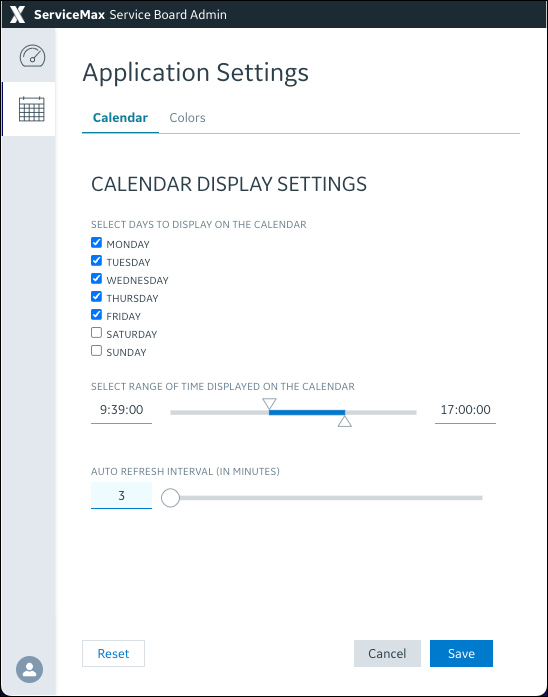
For more information: