About Zinc Integration With Service Board
ServiceMax Zinc is integrated directly into Service Board. You can use Zinc within Service Board to do the following:
• Easily start a group Workspace Conversation to discuss a Job with dispatchers or other Resources from the Scheduler and Map tabs.
• Join an existing Workspace Conversation with full context about the related Job and participants from the Scheduler and Map tabs.
• Open Salesforce Work Orders related to Workspace Conversations.
• Initiate one-to-one Conversations with single Resources from the Scheduler, Map, Crew Manager, and Project tabs.
• Share work routes with related Resources from the Scheduler tab in either standard or Planning mode.
If your Zinc organization is connected to your Salesforce org, Zinc sign-in is automatic and transparent to you, and is handled by Service Board authentication features. If your accounts are not connected, you can sign into Zinc with your email address from within Service Board, after which you can manually connect your accounts. In Service Board, the Zinc icon appears in the bottom right corner of the Scheduler, Map, Crew Manager, and Project tabs, with a notification badge that shows the number of Conversations with unread Messages.
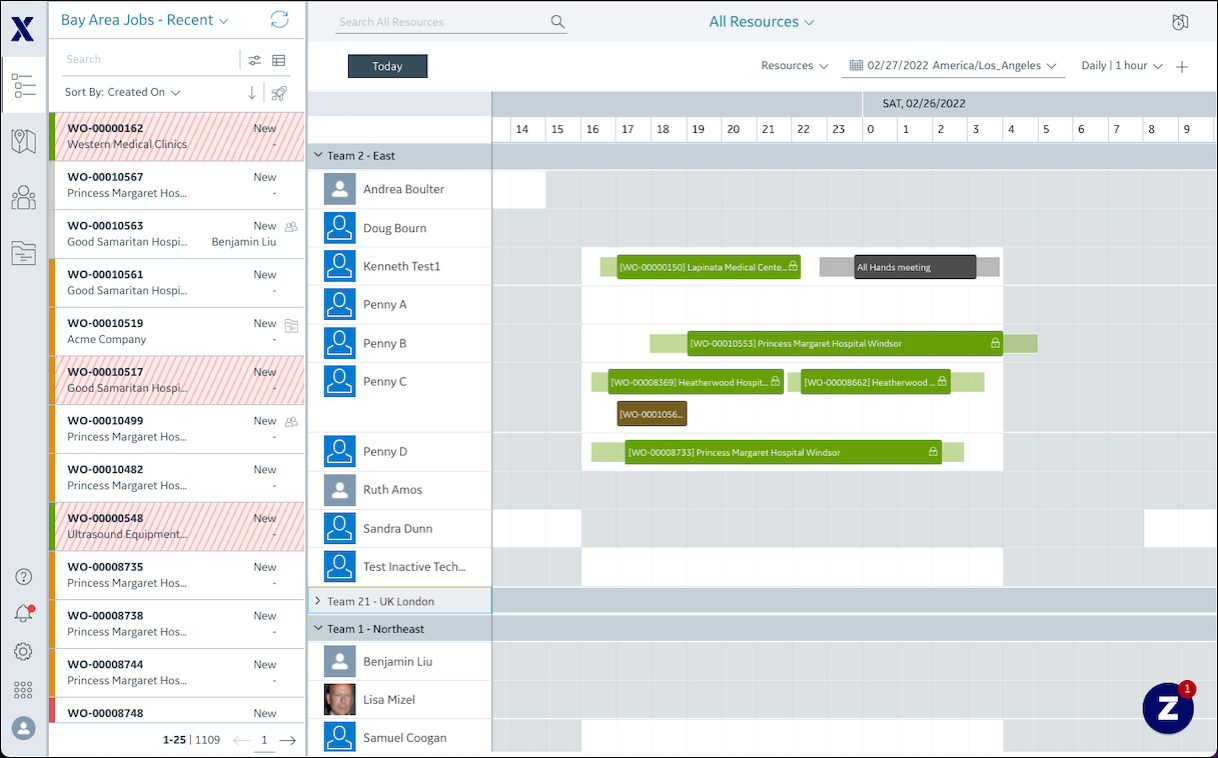
• If you disable notifications for Service Board, desktop notifications do not appear, but the Zinc notification badge still shows the number of unread Conversations. • Zinc currently supports only English, French, and German. If the Default Language you select for your Service Board environment in User Preferences is another language, Zinc messages appear in English. • If your Service Board tenant is configured to use your selected preferred time zone as the default, Zinc uses the same time zone. • Zinc does not work properly within Service Board when your browser is in private or incognito mode. |
For more information: