Sharing Routes With Zinc
During your one-on-one Zinc Conversations with Resources within Service Board, you can open the Map Panel in the Scheduler and easily share assigned work routes for the current day.
To share routes with Zinc:
1. In the Scheduler, on the Resource List, click the name of the Resource whose work route you want to share, and then in the context menu, click Show Route.
2. In the Map Panel, in the top right corner, click Share Route ( ), and then in the confirmation window, click Yes.
), and then in the confirmation window, click Yes.
The Share Route icon is available in both standard and Planning modes, and appears only for Resources that have assigned work routes for the current day and are linked to Salesforce accounts. |
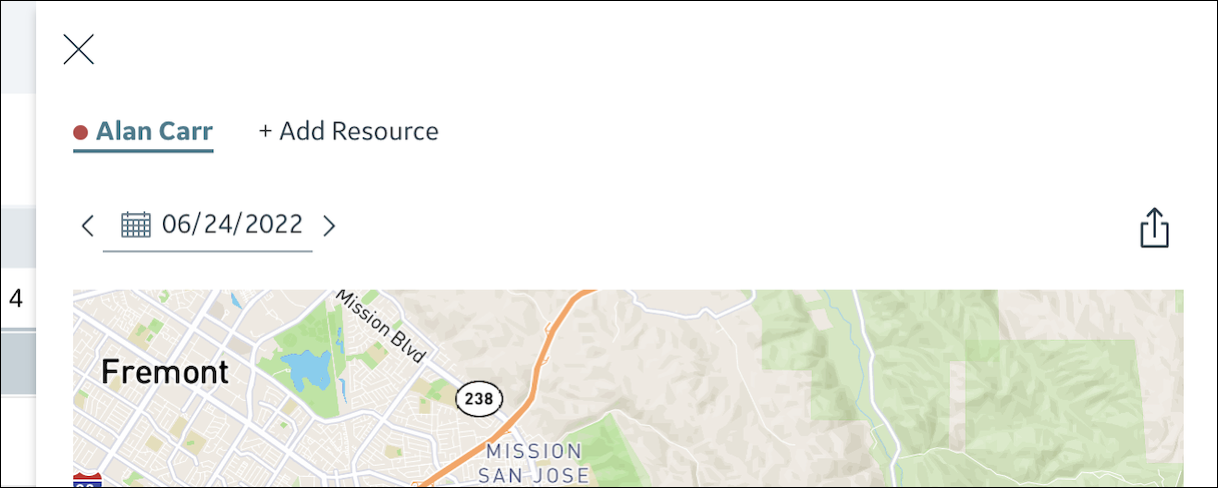
For more information: