About Job and Appointment Status
For customers with requirements to customize their Job and Appointment status processes, you must configure workflows before you run initial sync. Otherwise, when SFDC Work Order and ServiceMax Event records are synchronized to Service Board instances, all records use default out-of-the-box status processes.
|
|
When you configure any of the following workflow artifacts, you must run the Synchronize command on the Development Actions ( • Workflow • Workflow Definition • Workflow State • Workflow Transition • Workflow State Conversion |
Deployed workflow definitions have linked translations for process elements in the flow. When workflows are created or updated and deployed or redeployed, linked translations are copied to the newly deployed workflow definition. Translation updates linked to current workflow definitions take effect immediately and are retained in the linked workflow definition, and updates linked to workflows take effect at the next redeployment.
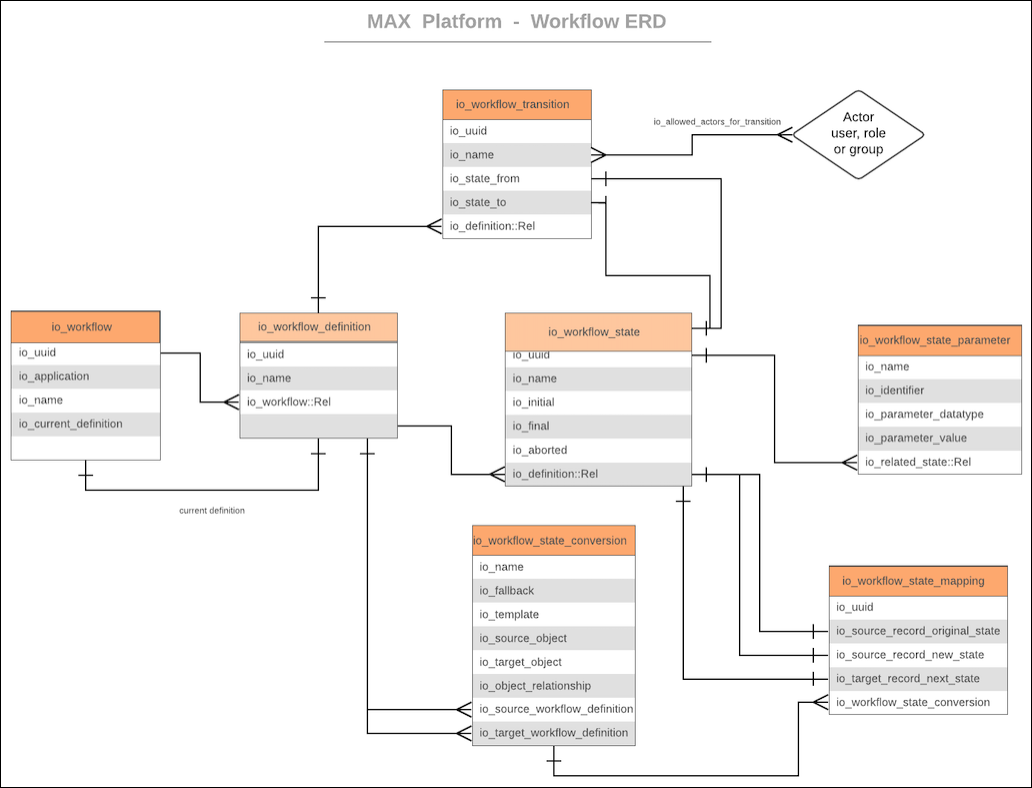
• After you deploy a new workflow definition for the Appointment object, all new Appointments use the new workflow. Existing Appointments use the previous workflow definition version until completion. If technicians in your organization using ServiceMax Go use the Appointment status transition workflow to change Appointment status values, they must run a metadata update to download the new workflow definition. Be aware that multiple workflow definitions are not supported on ServiceMax Go. • If your Service Board tenant is implemented on a Foundation-enabled org, Job and Appointment workflows are customized differently than the default configurations that normally ship with Service Board. This means that workflow configurations must be updated to ensure that initial and real-time sync and status mappings function properly. |
For more information: