Configuring Territory Match Rules
Territory matching rules are intended to define territory coverage. An organization can potentially use multiple ways of territory coverage for various territories. For example, a global organization could use Zip codes to define territory coverage in North America, Country to define territory coverage in Europe, and a combination of Country and Product to define coverage in Asia-Pacific.
One of the important first steps in dispatching is identifying the Primary Territory of a work order. If your organization uses varying flavors of territory coverage, you must define territory match rules to indicate the specific territory coverage attributes for various work orders. In the above example, we must define three rules that define that:
• Use Zip for all North American work orders
• Use Country for all Europe work orders
• Use Country and Product for all Asia-Pacific work orders
|
|
• The setting SET049 and the global setting GBL007 must be set to True for the active org-wide ServiceMax profile to auto-calculate primary territory for a work order.
• If the territory match rule is enabled, it is mandatory to add the territory coverage. For information about territory coverage, see Managing Coverage for a Territory.
|
To set up territory matching rules, navigate to ServiceMax Setup > Scheduling & Optimization > Territory Match Rules. The list of currently available territory match rules is displayed on the Territory Matching Rules page as shown on the following screenshot.
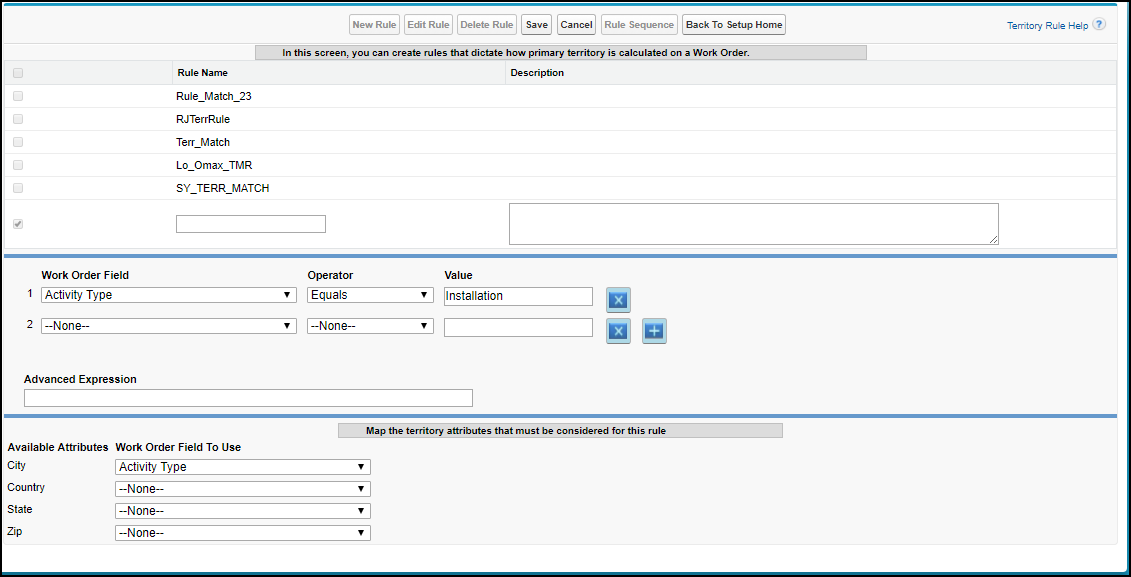
On the Territory Matching Rules page:
• To edit an existing rule, check the Select check box adjacent to the rule and then click Edit Rule.
• To delete an existing rule, check the Select check box adjacent to the rule and then click Delete Rule.
• For information about creating a new territory match rule, see Creating a Territory Match Rule.
• For information about configuring the rule sequence, see Configuring Territory Match Rule Sequence.
For information about how territories are assigned as per territory match rules and territory setting configuration, see Territory Assignment Behavior. |