Configuring Territory Match Rule Sequence
Configure the order in which the rules must take precedence after you set up all the territory match rules.
To define the sequence in which the rules are processed:
1. Click Rule Sequence in the Territory March Rules screen.
2. Arrange the rules as needed in the Territory Rule Sequence pop-up window.
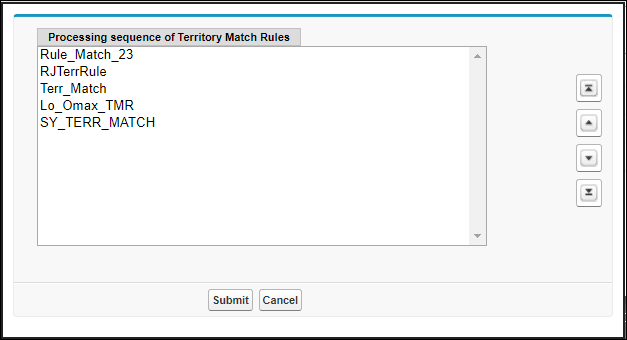
It is important to set the rule sequence correctly so that the match rules are applied to appropriate work orders. The first matching rule in the list is applied first. You must keep the most granular rules at the top if you have hierarchical rules. For example, if Rule 1 uses City only, and Rule 2 uses Zip and City, Rule 2 must be moved above Rule 1. Else, Rule 2 is never considered for territory matching rule. |