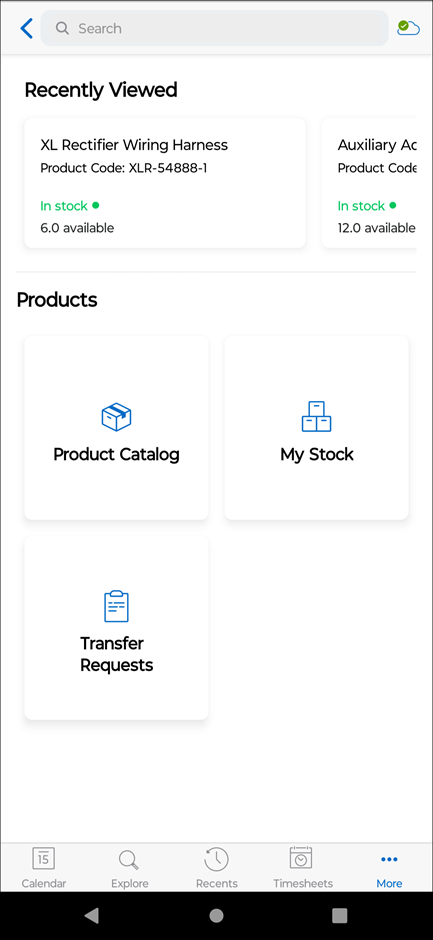Managing Field Inventory
Android and iOS
Field Inventory provides better parts management and clear inventory visibility. You can view the inventory in the van stock or nearby the stocking location to effectively plan and execute the work.
Key Features
The following are the key features of the Field Inventory feature:
• Browse Stock (Van/ Available)
• Locate Stock (Using your location or desired location)
• Transact Stock (Request Part and Transfer a Part)
Benefits
Following are some of the benefits of the Field Inventory feature:
• Reduces implementation time through mobile inventory and helps standardize the inventory module.
• Improves user adoption of the mobile app by reducing errors and additional administrative overheads.
Capabilities
The Field Inventory screen enables you to perform the following actions.
• Search - You can search for the required parts in Product Catalog or in My Stock. For more information, see Searching Product Catalog and My Stock.
• Access Recently Viewed Parts - You can view the most recently viewed parts in this section. For more information, see Viewing Recently Viewed Products or Stocks.
• Browse Product Catalog - You can browse through the parts based on Product Family, or Product Line. For more information, see Viewing Product Catalog.
• Browse My Stock - You can browse through the parts in your inventory location. For more information, see Viewing My Stock.
• Manage Transfer Requests - You can access the parts catalog from nearby locations and contacts. You can request and transfer parts. For more information, see Managing Transfer Requests.
|
|
The header in each of the screens is fixed when you scroll through the content. This allows you to stay in the context of the screen that you are viewing.
|