Viewing Recently Viewed Products or Stocks
Android and iOS
The Recently Viewed section in the Field Inventory landing screen displays a list of parts you have viewed recently. This section displays parts from both Product Catalog and My Stock inventories with the following details.
• Product Name
• Product Code
• Product Stock Status (In stock/Out of stock)
• Product Stock Quantity
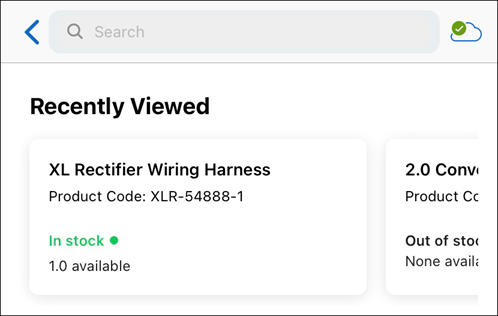
To view the recently viewed parts:
1. Log in to the Go application with your valid credentials.
2. Navigate to More > Inventory. All the recently viewed products are displayed under the Recently Viewed section.
3. Tap any part to view the details.
Key Points
• The list is scrollable horizontally.
◦ The scroll bar is set to left-to-right for LTR languages.
◦ The scroll bar is set to right-to-left for RTL languages.
• The Recently Viewed section does not appear on the Field Inventory landing screen if there are no recently viewed parts.
• The recently viewed history is listed for the parts viewed in the Field Inventory screens only.
• The list is sorted by the latest viewed or opened part to the oldest viewed or opened part.
• The list displays up to 50 recently viewed parts.
• The recently viewed list is tracked per user per device.
• The list is cleared when the app is reset or re-installed.
Windows
The feature is currently not available for Windows. |