Viewing Depot Management Rules
To view Depot Management Rules:
1. From the Home page, go to ServiceMax Setup > Service Organization.
2. Click the Depot Management Rules.
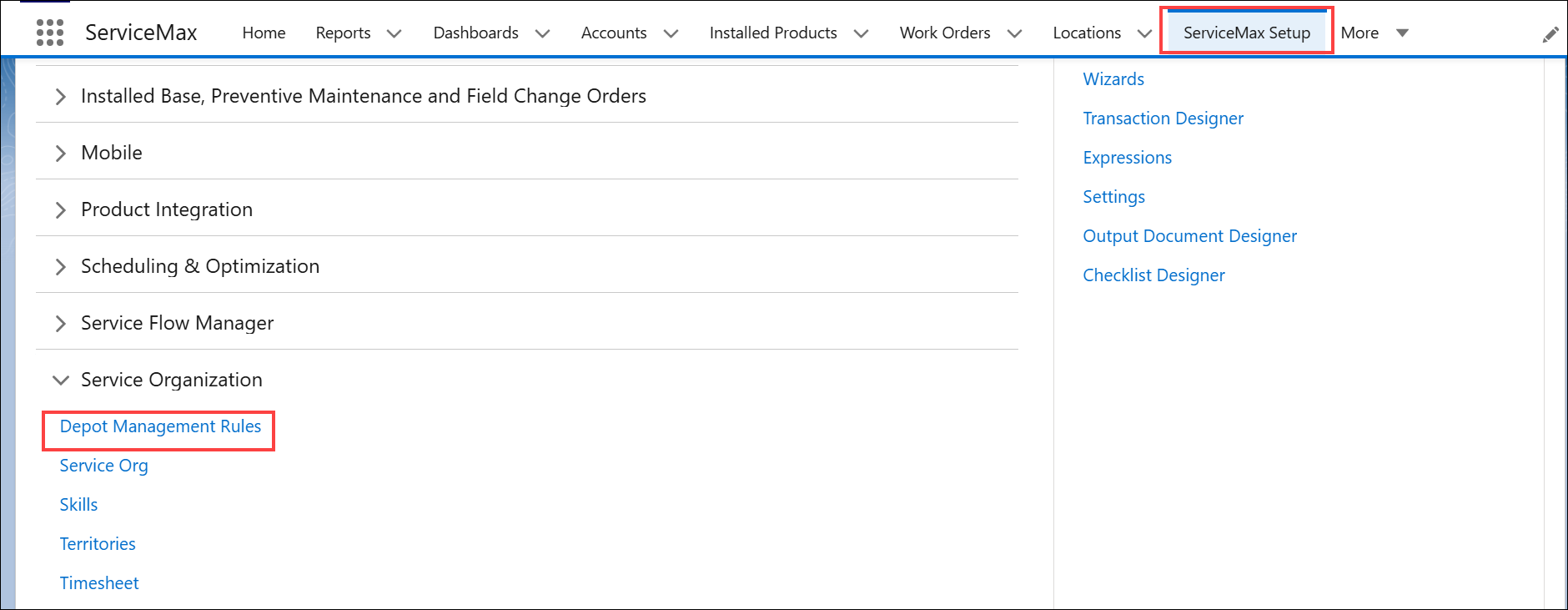
The Depot Management Rules is displayed with the list of configured rules.
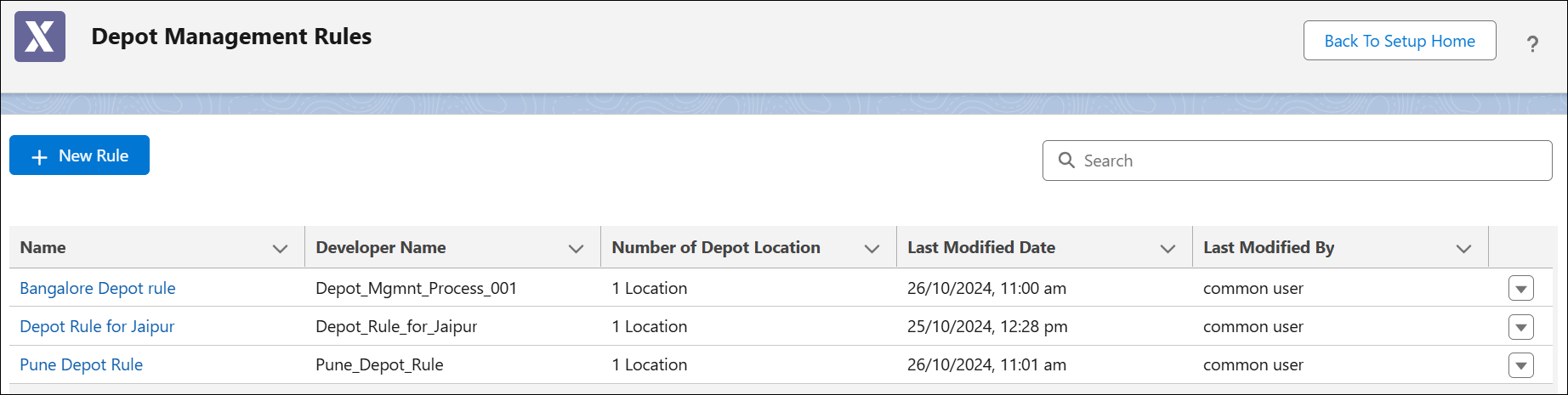
3. Using the Search bar, search for the required Depot rules.
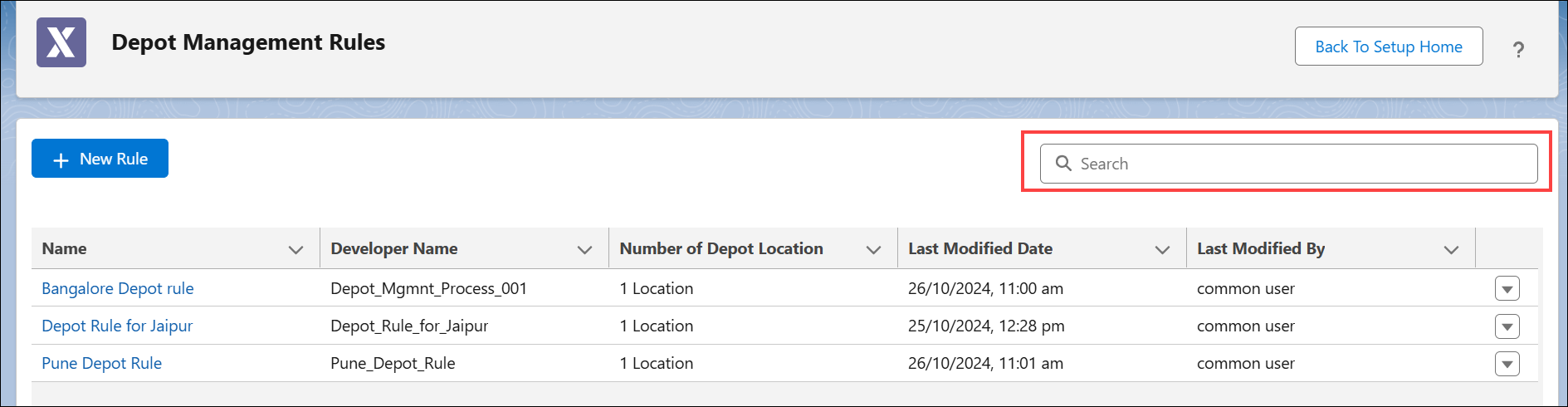
Related Topics