Creating Depot Rules
To create a new Depot rule:
1. From the Depot Management Rule page, click New Rule.
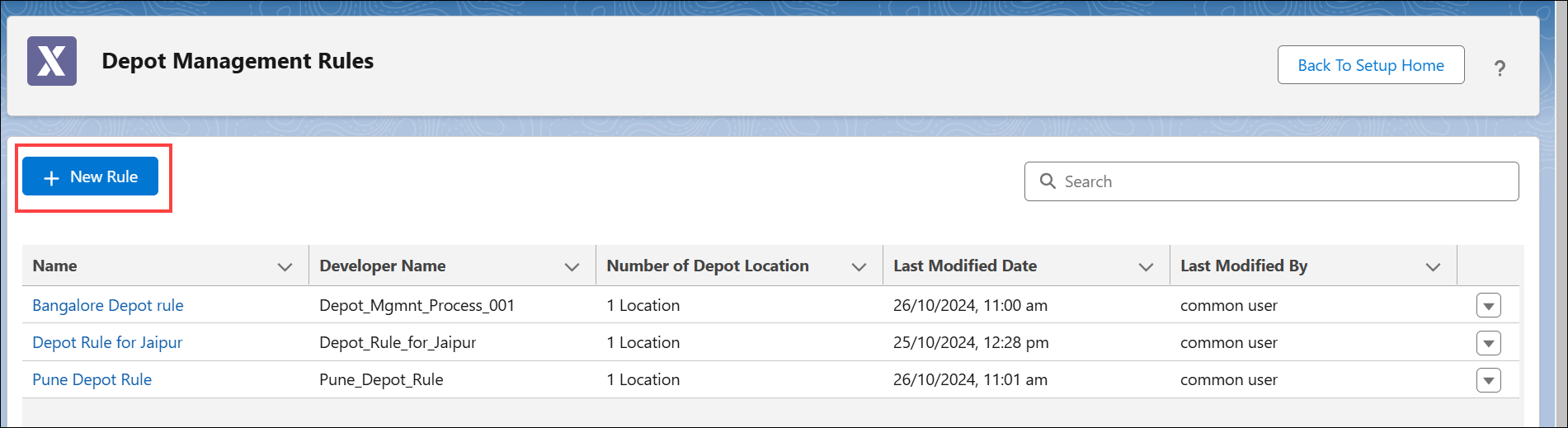
The Rule Creation pop-up is displayed.
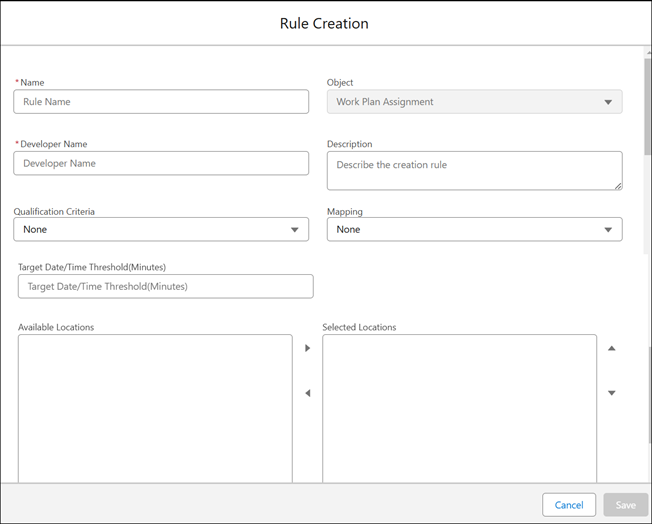
2. Enter the fields as described in the following table:
Field | Description | ||
|---|---|---|---|
Name | Enter the name of the rule. This is a mandatory field. | ||
Object | Indicates the object to which the rule is applied. By default, the rule is applied to Work Plan assignment. This field cannot be edited. | ||
Developer Name | Indicates the unique ID of the rule. | ||
Description | Enter the description for the rule. | ||
Qualification Criteria | From the drop-down, select the criteria to be applied for the Work Plan Assignment. Click + Create New to define a new criteria. For more information, see SFMExpressions. | ||
Mapping | From the drop-down, select the required mapping. Click + Create New to create a new field mapping. For more information, see SFM Mappings. In the Mapping, the Source Object is Work Plan Assignment and the Target Object is Depot Queue Item.
| ||
Target Date/Time Threshold (Minutes) | Enter the threshold in minutes. |
3. From the Available Locations, select the location for which you want to create queue items and move the selection to the Selected Location.
You cannot select the location that is already assigned to another rule. |
4. Click Save.
Based on the qualification criteria, the Depot engine creates queue items for the respective Depot location and specific fields will be mapped to the queue item record. For more information, see Depot Queue.
When a work plan assignment meets the qualification criteria defined in the rules, the Depot Engine re-runs and evaluates the assignment. If the 'Is in the Depot Queue' option is not selected in the Work Plan assignment, the engine adds the qualified item to the Depot Queue. For more information, see Work Plan Assignment. |